BBL at
Slide 1

Slide 2
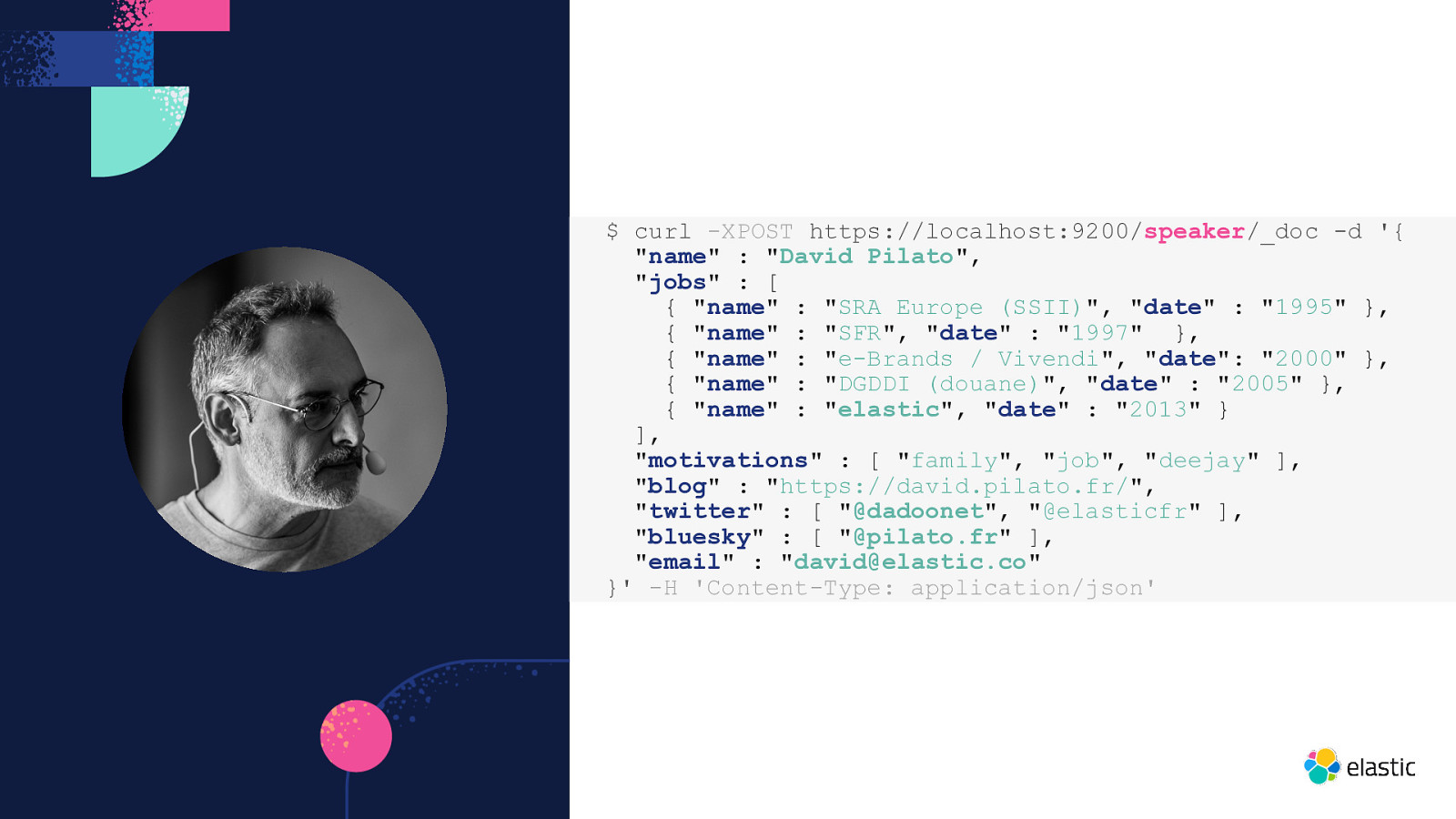
$ curl -XPOST https://localhost:9200/speaker/_doc -d ‘{ “name” : “David Pilato”, “jobs” : [ { “name” : “SRA Europe (SSII)”, “date” : “1995” }, { “name” : “SFR”, “date” : “1997” }, { “name” : “e-Brands / Vivendi”, “date”: “2000” }, { “name” : “DGDDI (douane)”, “date” : “2005” }, { “name” : “elastic”, “date” : “2013” } ], “motivations” : [ “family”, “job”, “deejay” ], “blog” : “https://david.pilato.fr/”, “twitter” : [ “@dadoonet”, “@elasticfr” ], “bluesky” : [ “@pilato.fr” ], “email” : “david@elastic.co” }’ -H ‘Content-Type: application/json’
Slide 3
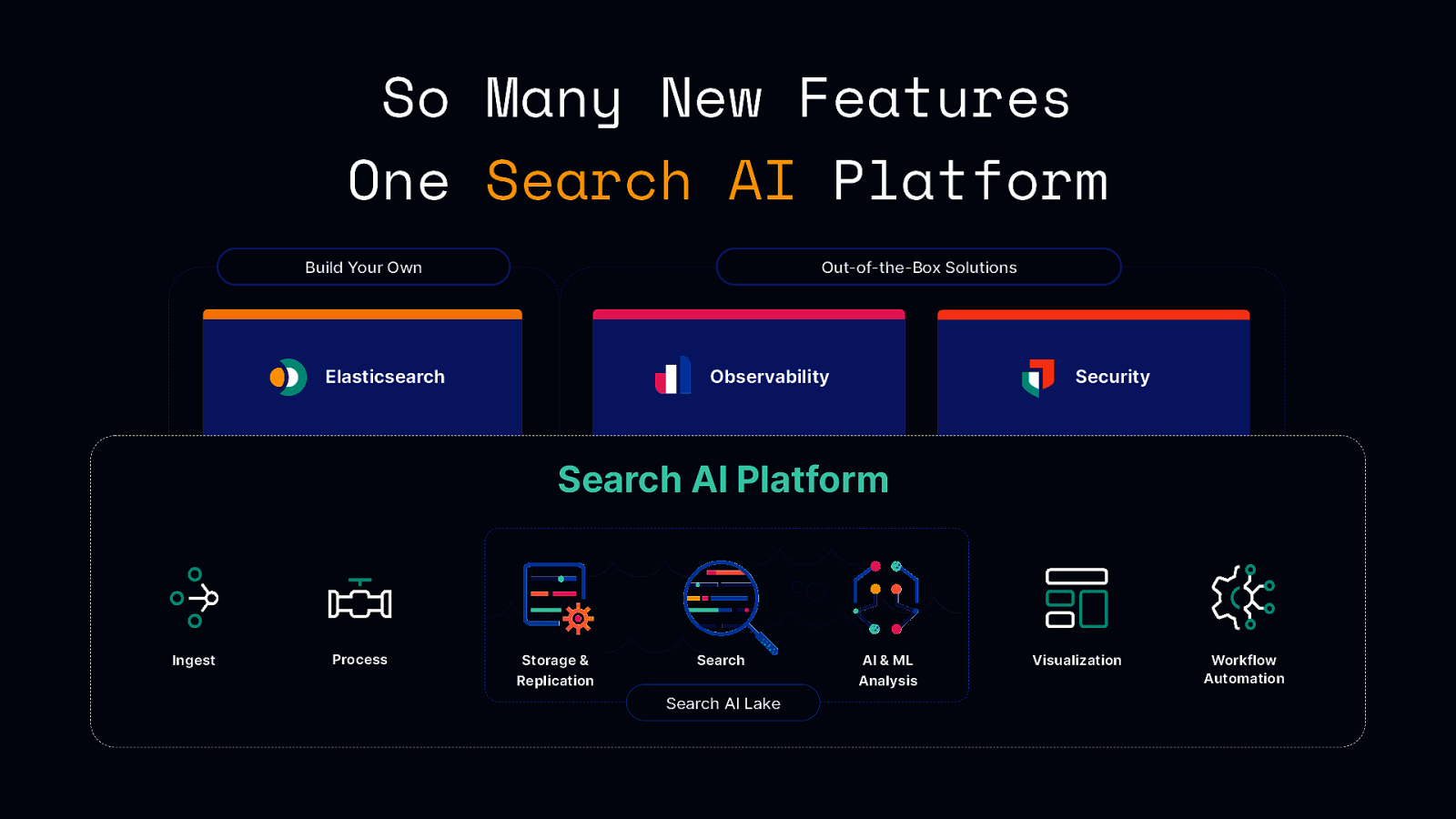
So Many New Features One Search AI Platform Build Your Own Out-of-the-Box Solutions Observability Elasticsearch Security Search AI Platform Ingest Process Storage & Replication Search Search AI Lake AI & ML Analysis Visualization Workflow Automation
Slide 4
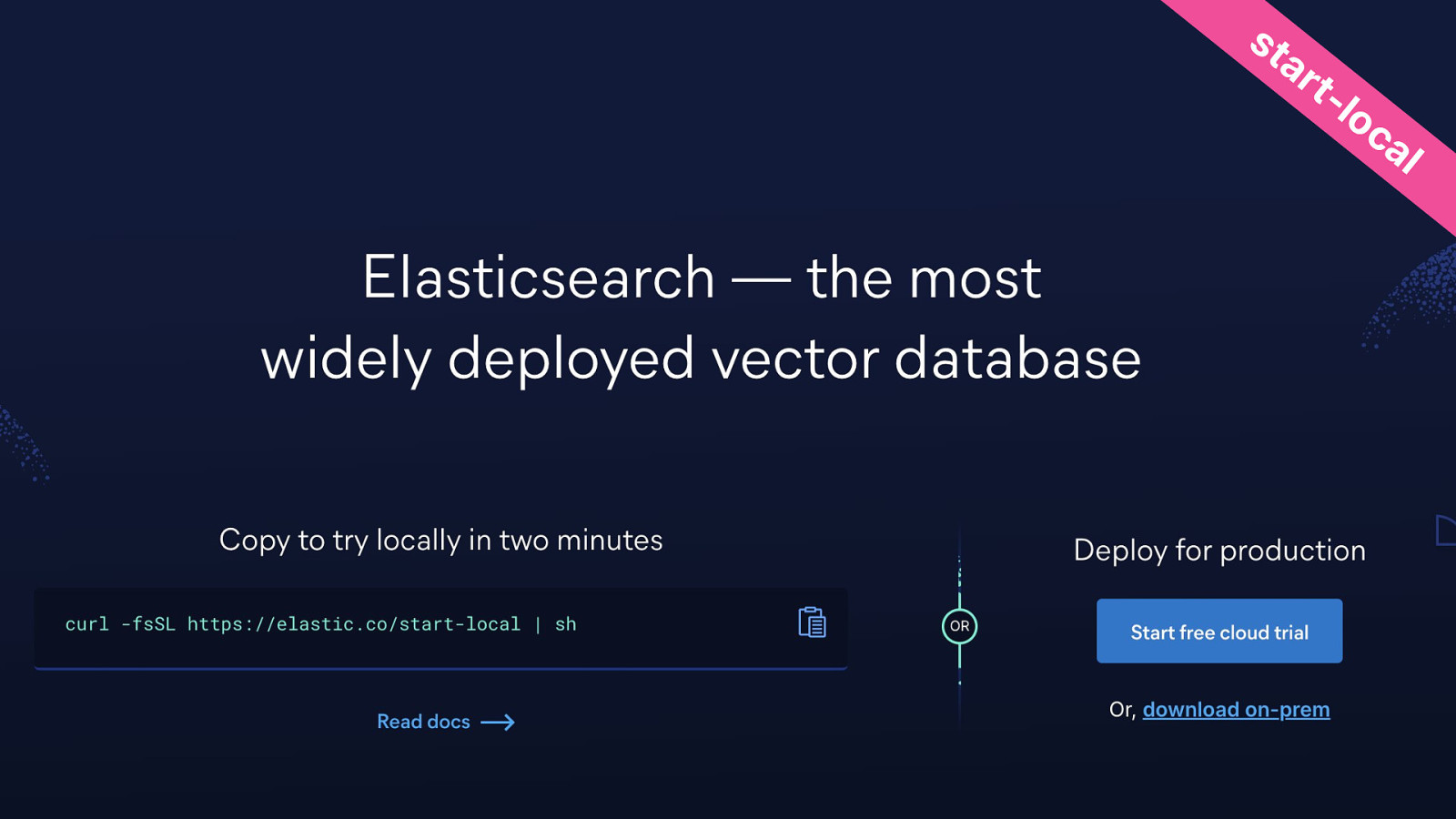
st a rt -lo ca l
Slide 5
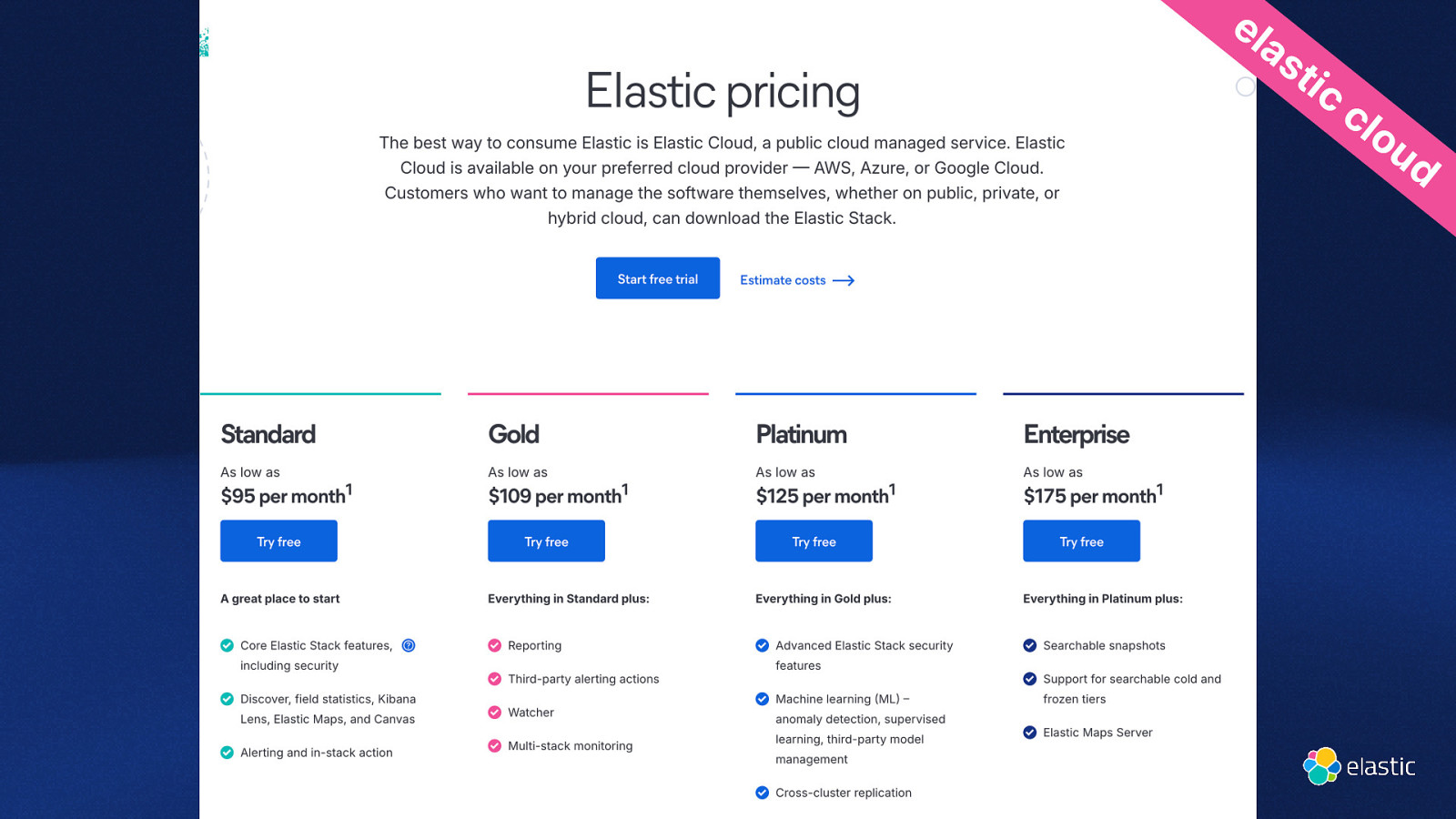
el a st ic cl ou d
Slide 6
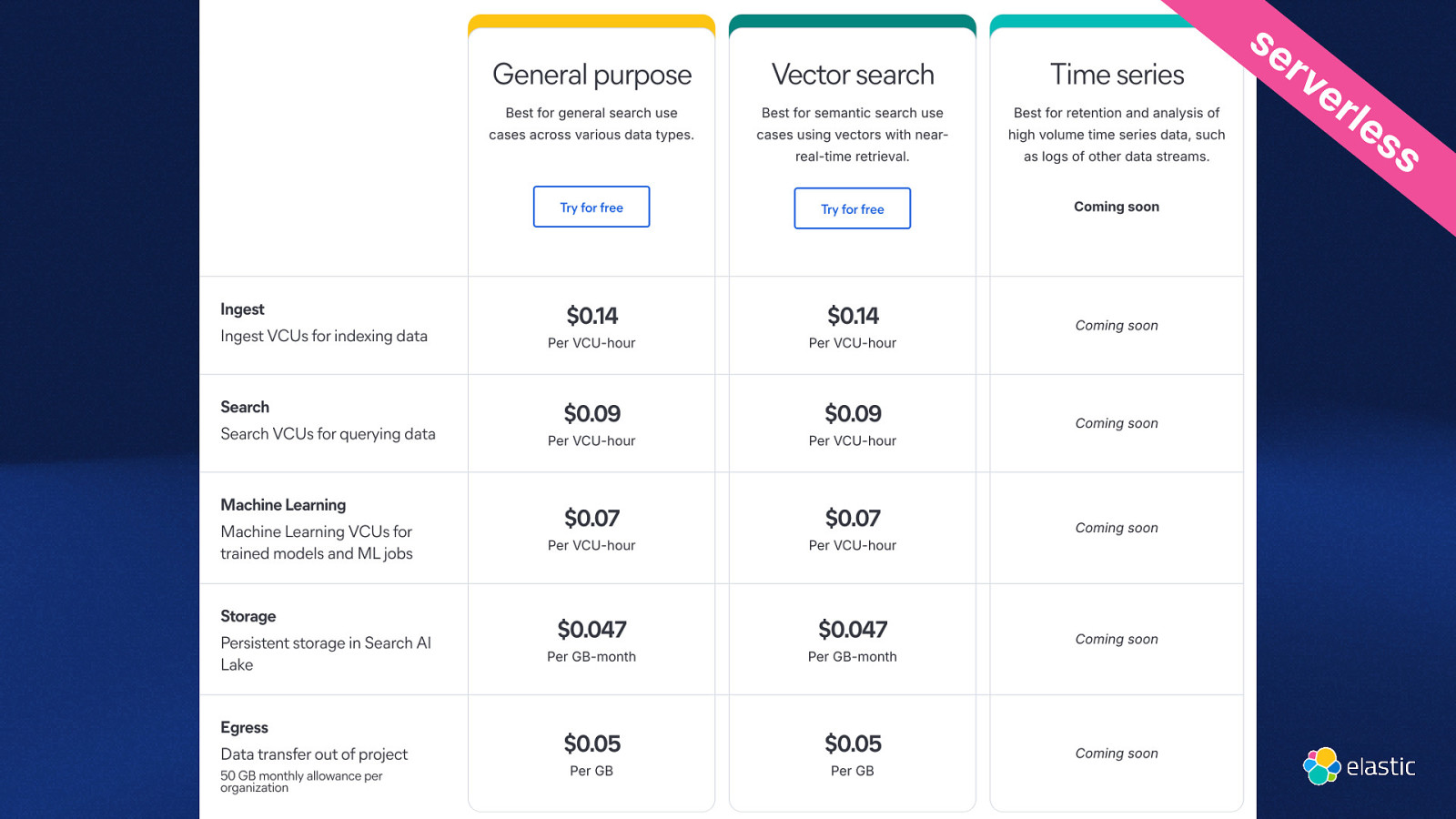
se rv er le ss
Slide 7
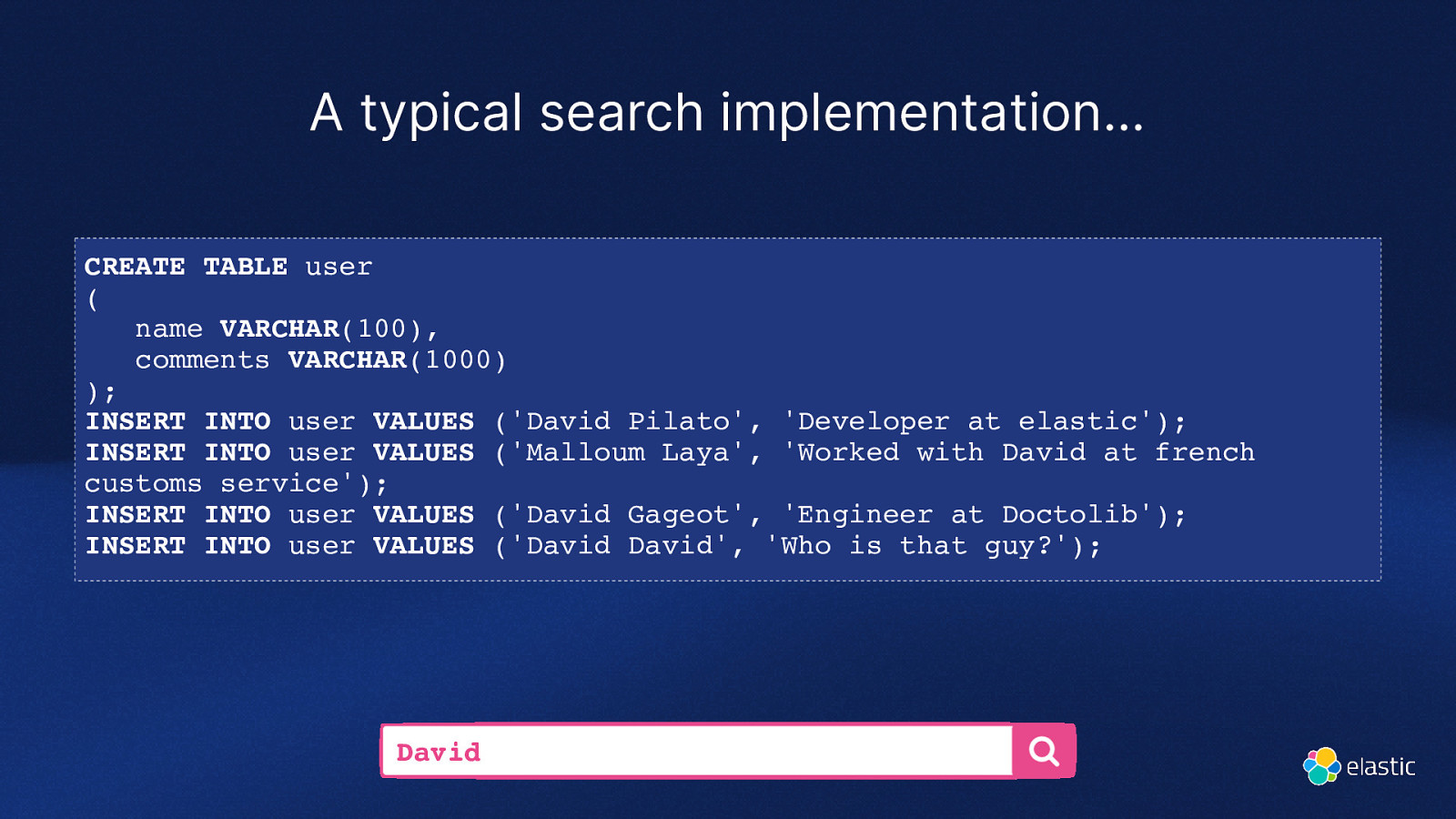
A typical search implementation… CREATE TABLE user ( name VARCHAR(100), comments VARCHAR(1000) ); INSERT INTO user VALUES (‘David Pilato’, ‘Developer at elastic’); INSERT INTO user VALUES (‘Malloum Laya’, ‘Worked with David at french customs service’); INSERT INTO user VALUES (‘David Gageot’, ‘Engineer at Doctolib’); INSERT INTO user VALUES (‘David David’, ‘Who is that guy?’); David
Slide 8
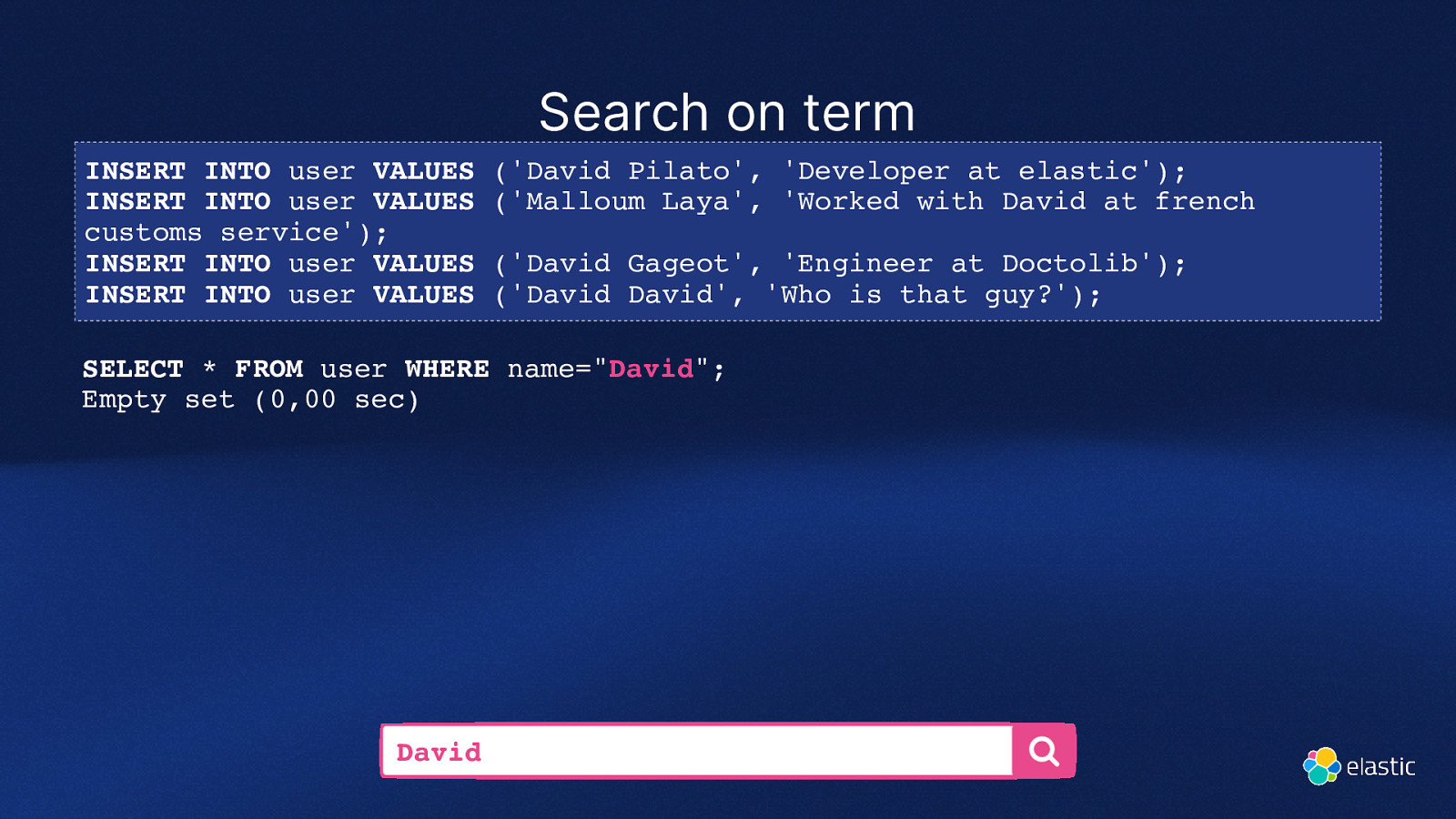
Search on term INSERT INTO user VALUES INSERT INTO user VALUES customs service’); INSERT INTO user VALUES INSERT INTO user VALUES (‘David Pilato’, ‘Developer at elastic’); (‘Malloum Laya’, ‘Worked with David at french (‘David Gageot’, ‘Engineer at Doctolib’); (‘David David’, ‘Who is that guy?’); SELECT * FROM user WHERE name=”David”; Empty set (0,00 sec) David
Slide 9
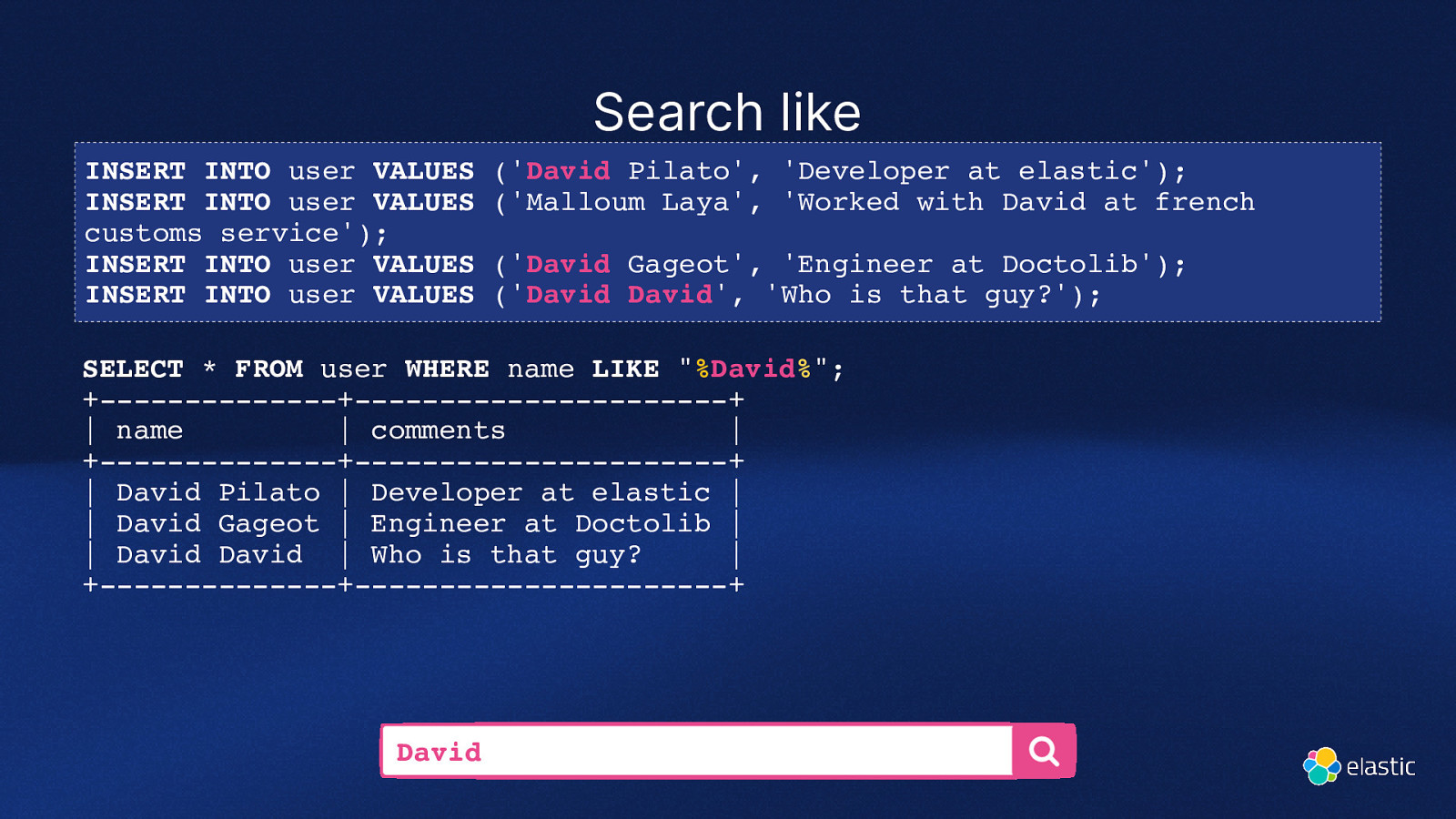
Search like INSERT INTO user VALUES INSERT INTO user VALUES customs service’); INSERT INTO user VALUES INSERT INTO user VALUES (‘David Pilato’, ‘Developer at elastic’); (‘Malloum Laya’, ‘Worked with David at french (‘David Gageot’, ‘Engineer at Doctolib’); (‘David David’, ‘Who is that guy?’); SELECT * FROM user WHERE name LIKE “%David%”; +———————+———————————+ | name | comments | +———————+———————————+ | David Pilato | Developer at elastic | | David Gageot | Engineer at Doctolib | | David David | Who is that guy? | +———————+———————————+ David
Slide 10
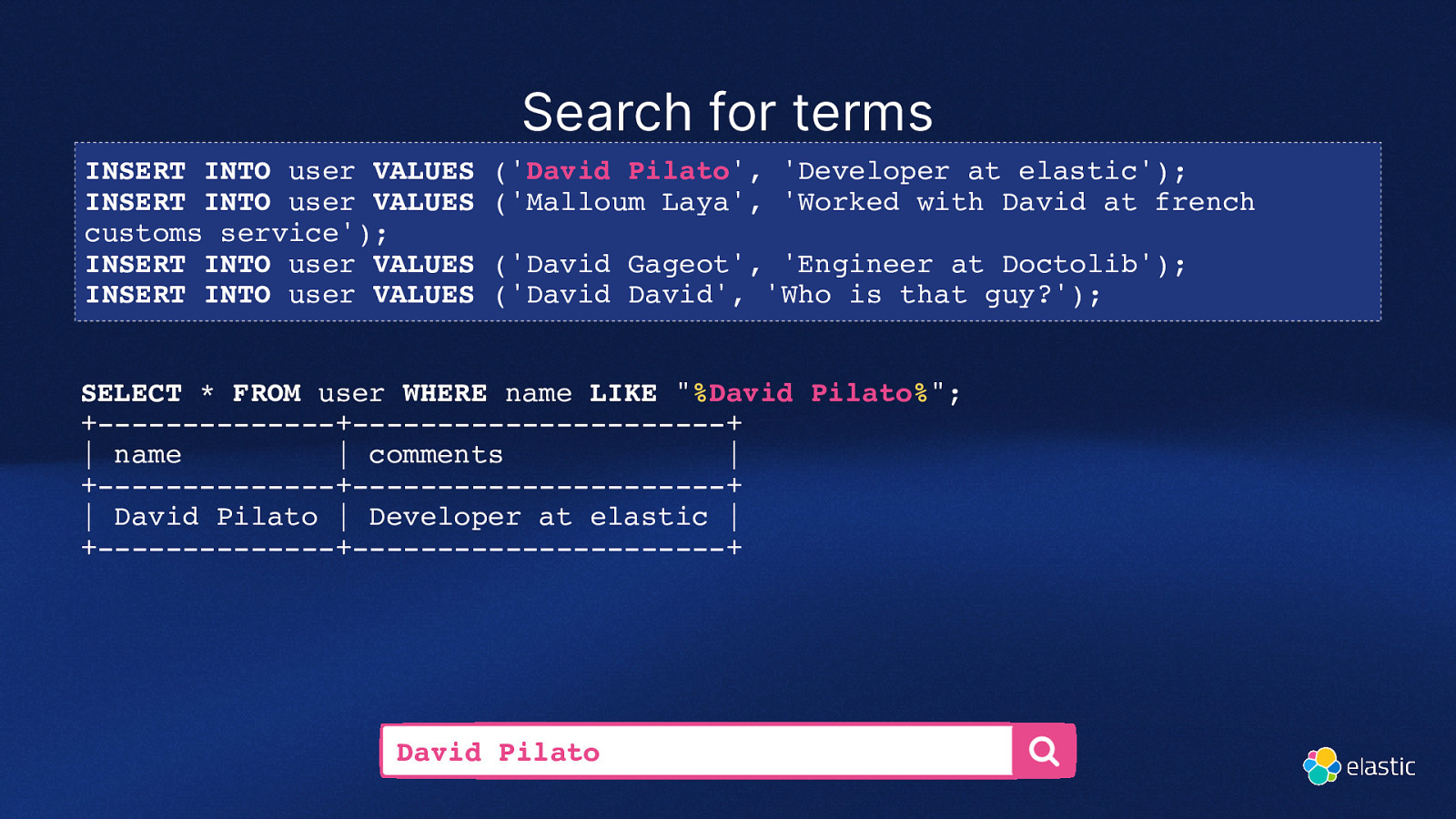
Search for terms INSERT INTO user VALUES INSERT INTO user VALUES customs service’); INSERT INTO user VALUES INSERT INTO user VALUES (‘David Pilato’, ‘Developer at elastic’); (‘Malloum Laya’, ‘Worked with David at french (‘David Gageot’, ‘Engineer at Doctolib’); (‘David David’, ‘Who is that guy?’); SELECT * FROM user WHERE name LIKE “%David Pilato%”; +———————+———————————+ | name | comments | +———————+———————————+ | David Pilato | Developer at elastic | +———————+———————————+ David Pilato
Slide 11
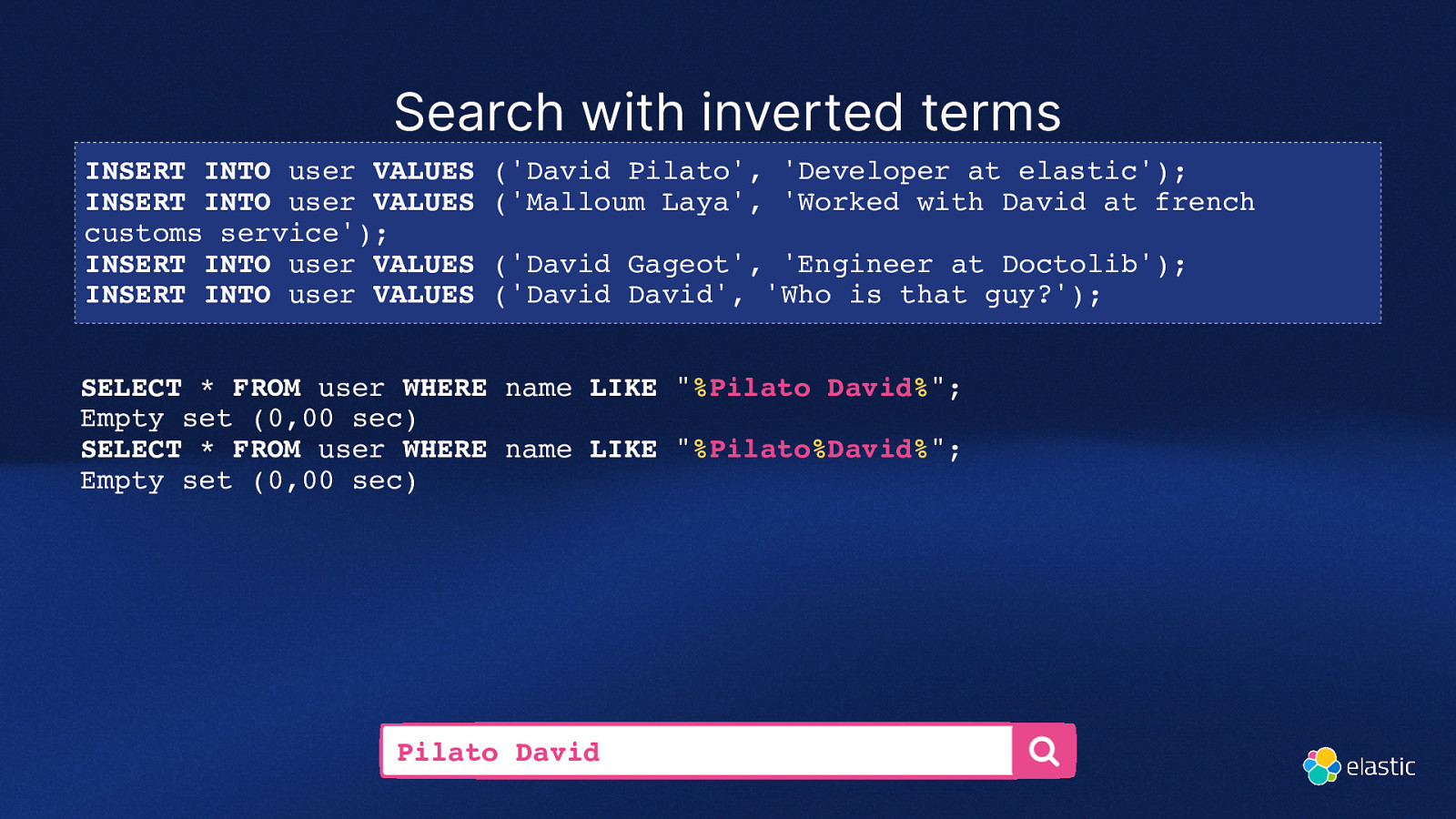
Search with inverted terms INSERT INTO user VALUES INSERT INTO user VALUES customs service’); INSERT INTO user VALUES INSERT INTO user VALUES (‘David Pilato’, ‘Developer at elastic’); (‘Malloum Laya’, ‘Worked with David at french (‘David Gageot’, ‘Engineer at Doctolib’); (‘David David’, ‘Who is that guy?’); SELECT * FROM user WHERE name LIKE “%Pilato David%”; Empty set (0,00 sec) SELECT * FROM user WHERE name LIKE “%Pilato%David%”; Empty set (0,00 sec) Pilato David
Slide 12
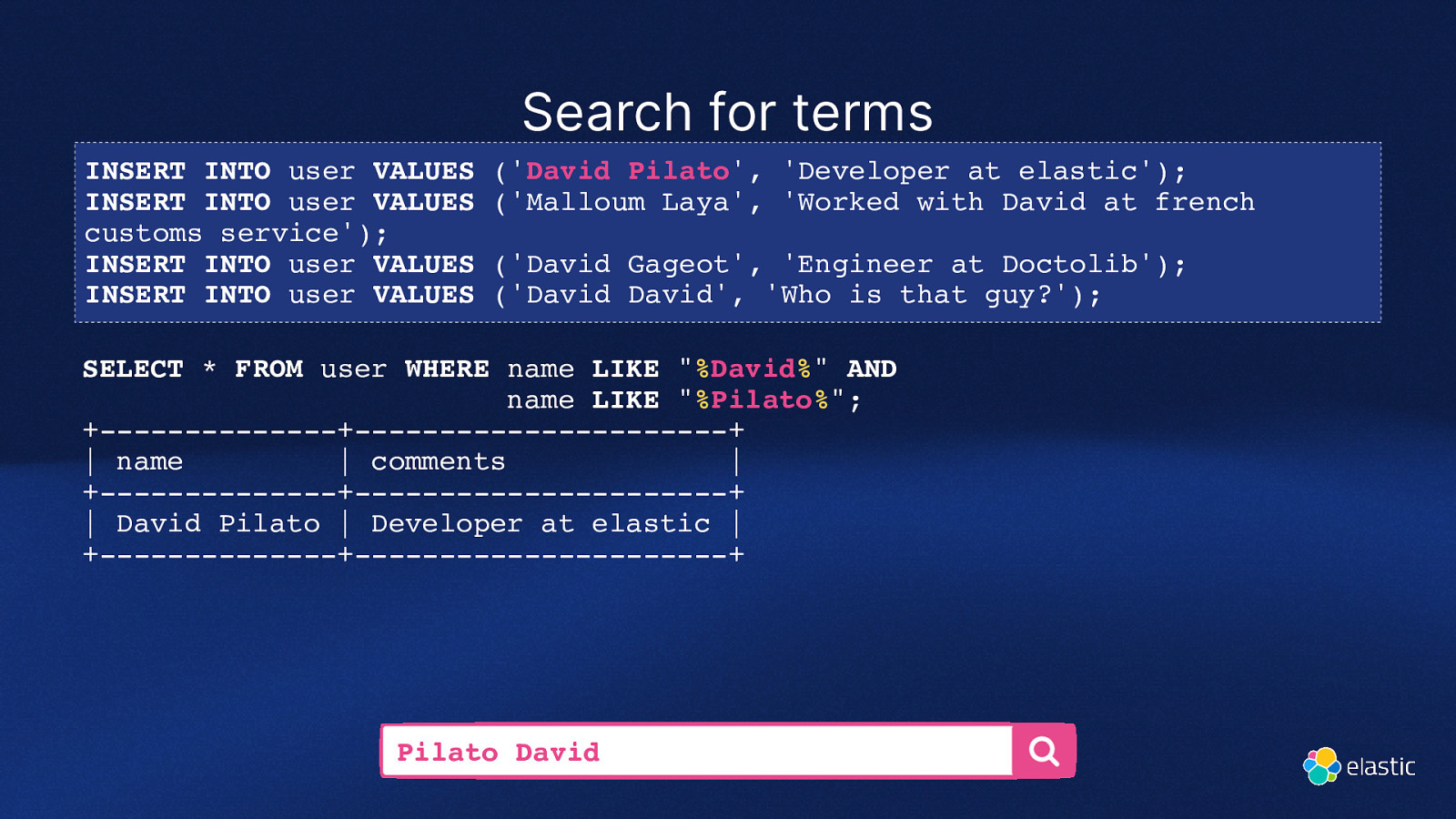
Search for terms INSERT INTO user VALUES INSERT INTO user VALUES customs service’); INSERT INTO user VALUES INSERT INTO user VALUES (‘David Pilato’, ‘Developer at elastic’); (‘Malloum Laya’, ‘Worked with David at french (‘David Gageot’, ‘Engineer at Doctolib’); (‘David David’, ‘Who is that guy?’); SELECT * FROM user WHERE name LIKE “%David%” AND name LIKE “%Pilato%”; +———————+———————————+ | name | comments | +———————+———————————+ | David Pilato | Developer at elastic | +———————+———————————+ Pilato David
Slide 13
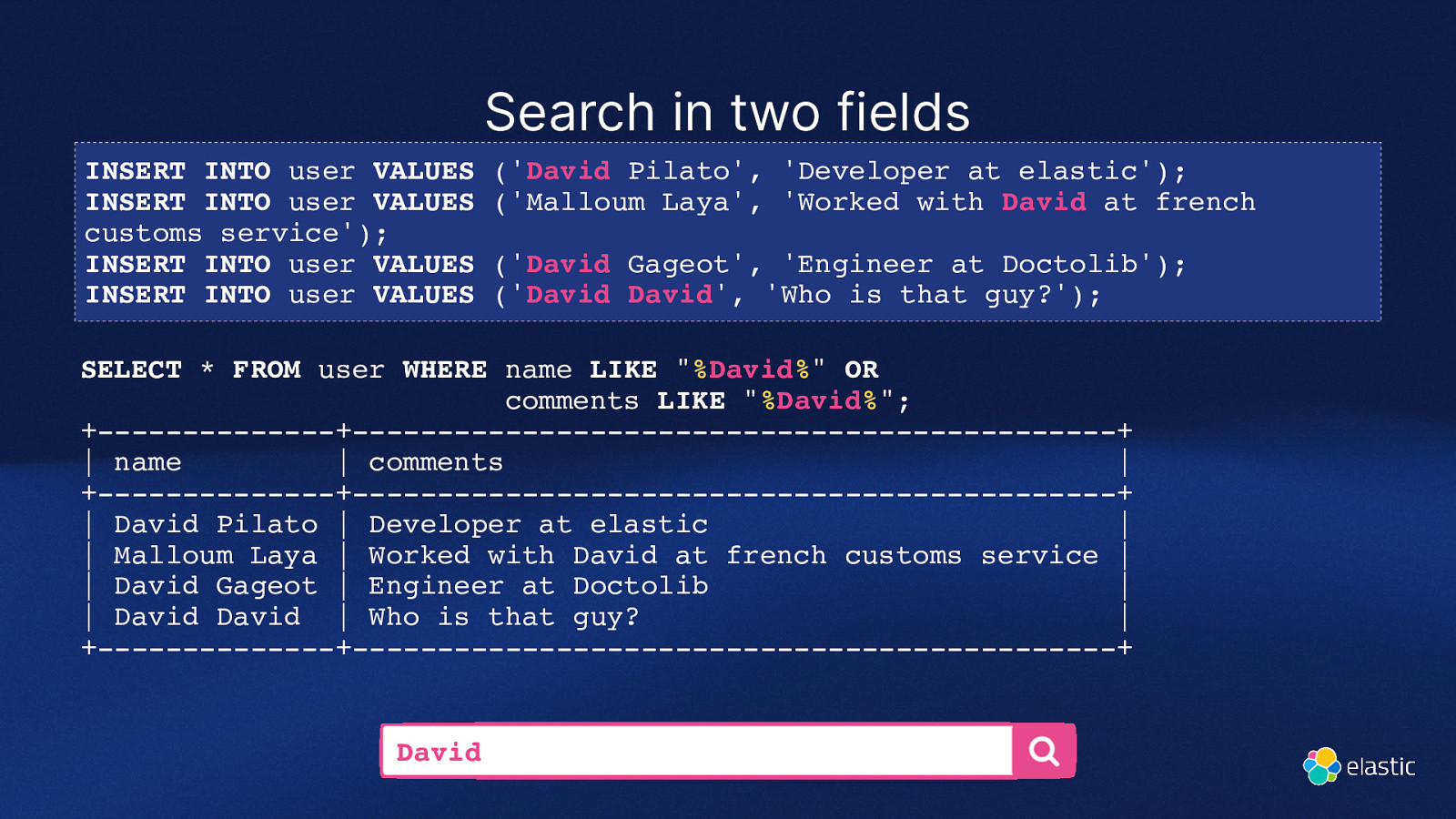
Search in two fields INSERT INTO user VALUES INSERT INTO user VALUES customs service’); INSERT INTO user VALUES INSERT INTO user VALUES (‘David Pilato’, ‘Developer at elastic’); (‘Malloum Laya’, ‘Worked with David at french (‘David Gageot’, ‘Engineer at Doctolib’); (‘David David’, ‘Who is that guy?’); SELECT * FROM user WHERE name LIKE “%David%” OR comments LIKE “%David%”; +———————+——————————————————————-+ | name | comments | +———————+——————————————————————-+ | David Pilato | Developer at elastic | | Malloum Laya | Worked with David at french customs service | | David Gageot | Engineer at Doctolib | | David David | Who is that guy? | +———————+——————————————————————-+ David
Slide 14

Slide 15
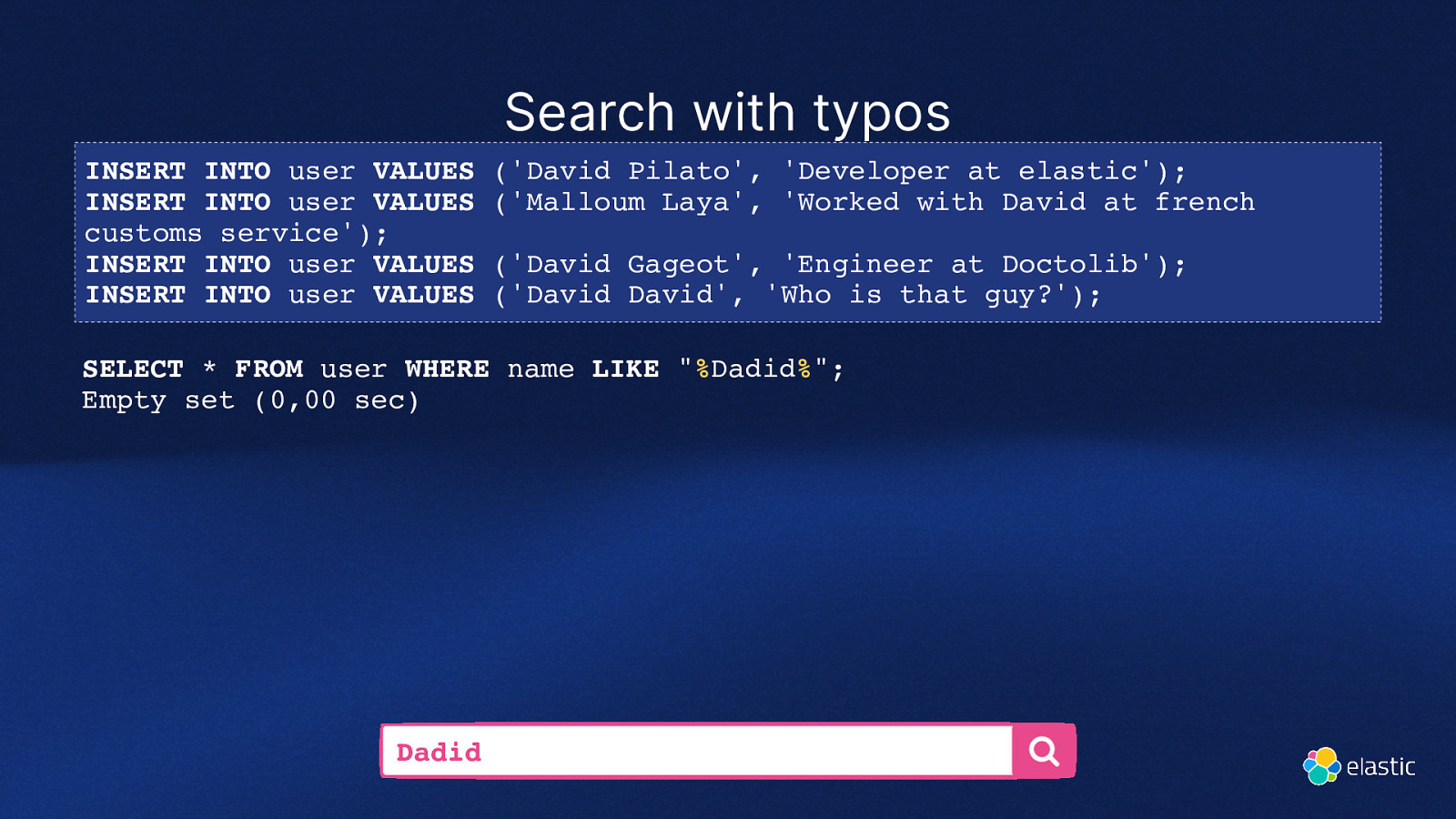
Search with typos INSERT INTO user VALUES INSERT INTO user VALUES customs service’); INSERT INTO user VALUES INSERT INTO user VALUES (‘David Pilato’, ‘Developer at elastic’); (‘Malloum Laya’, ‘Worked with David at french (‘David Gageot’, ‘Engineer at Doctolib’); (‘David David’, ‘Who is that guy?’); SELECT * FROM user WHERE name LIKE “%Dadid%”; Empty set (0,00 sec) Dadid
Slide 16
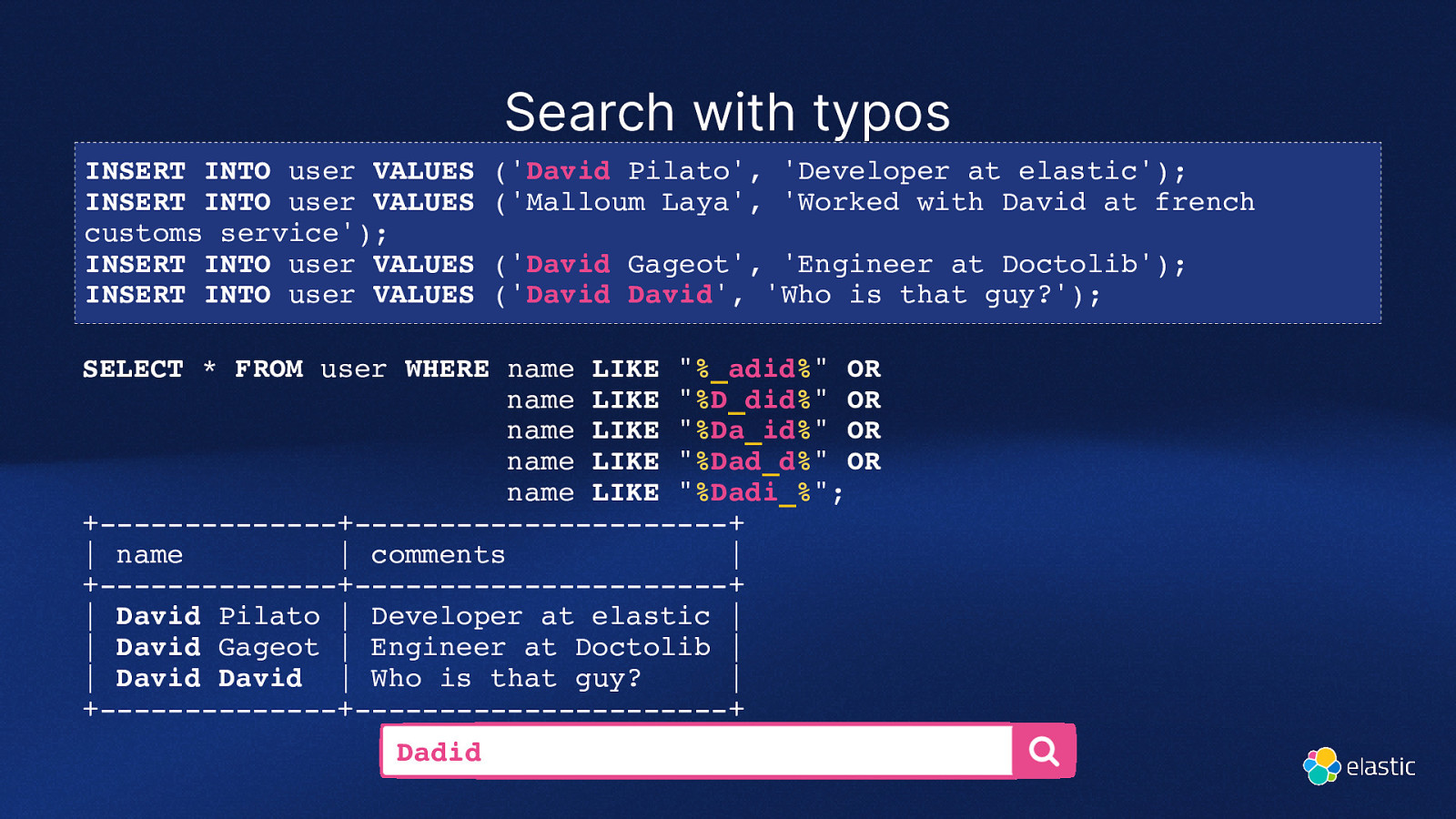
Search with typos INSERT INTO user VALUES INSERT INTO user VALUES customs service’); INSERT INTO user VALUES INSERT INTO user VALUES (‘David Pilato’, ‘Developer at elastic’); (‘Malloum Laya’, ‘Worked with David at french (‘David Gageot’, ‘Engineer at Doctolib’); (‘David David’, ‘Who is that guy?’); SELECT * FROM user WHERE name LIKE “%adid%” OR name LIKE “%D_did%” OR name LIKE “%Da_id%” OR name LIKE “%Dad_d%” OR name LIKE “%Dadi%”; +———————+———————————+ | name | comments | +———————+———————————+ | David Pilato | Developer at elastic | | David Gageot | Engineer at Doctolib | | David David | Who is that guy? | +———————+———————————+ Dadid
Slide 17

Slide 18
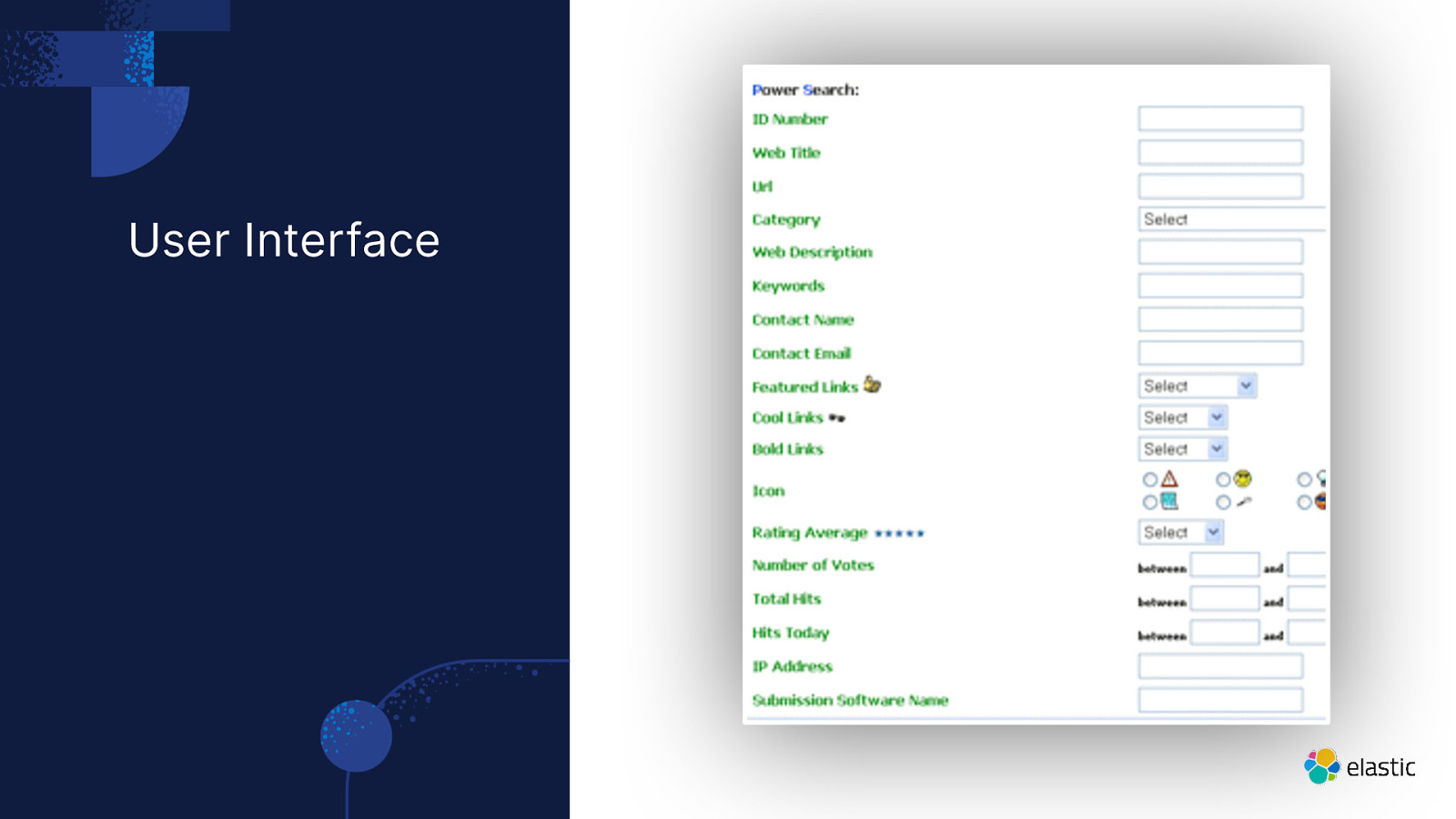
User Interface
Slide 19
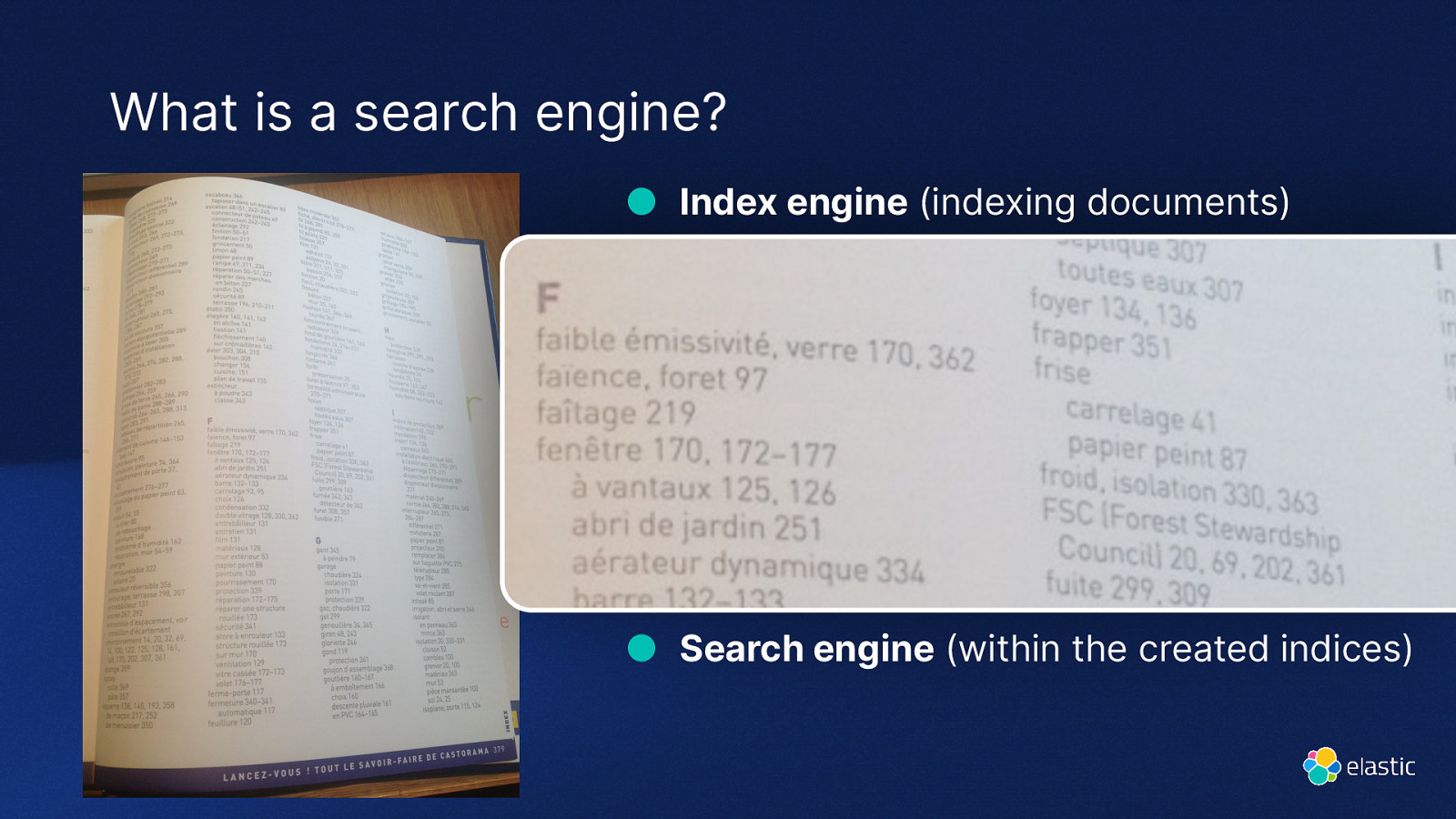
What is a search engine? ● Index engine (indexing documents) ● Search engine (within the created indices)
Slide 20

Demo time!
Slide 21
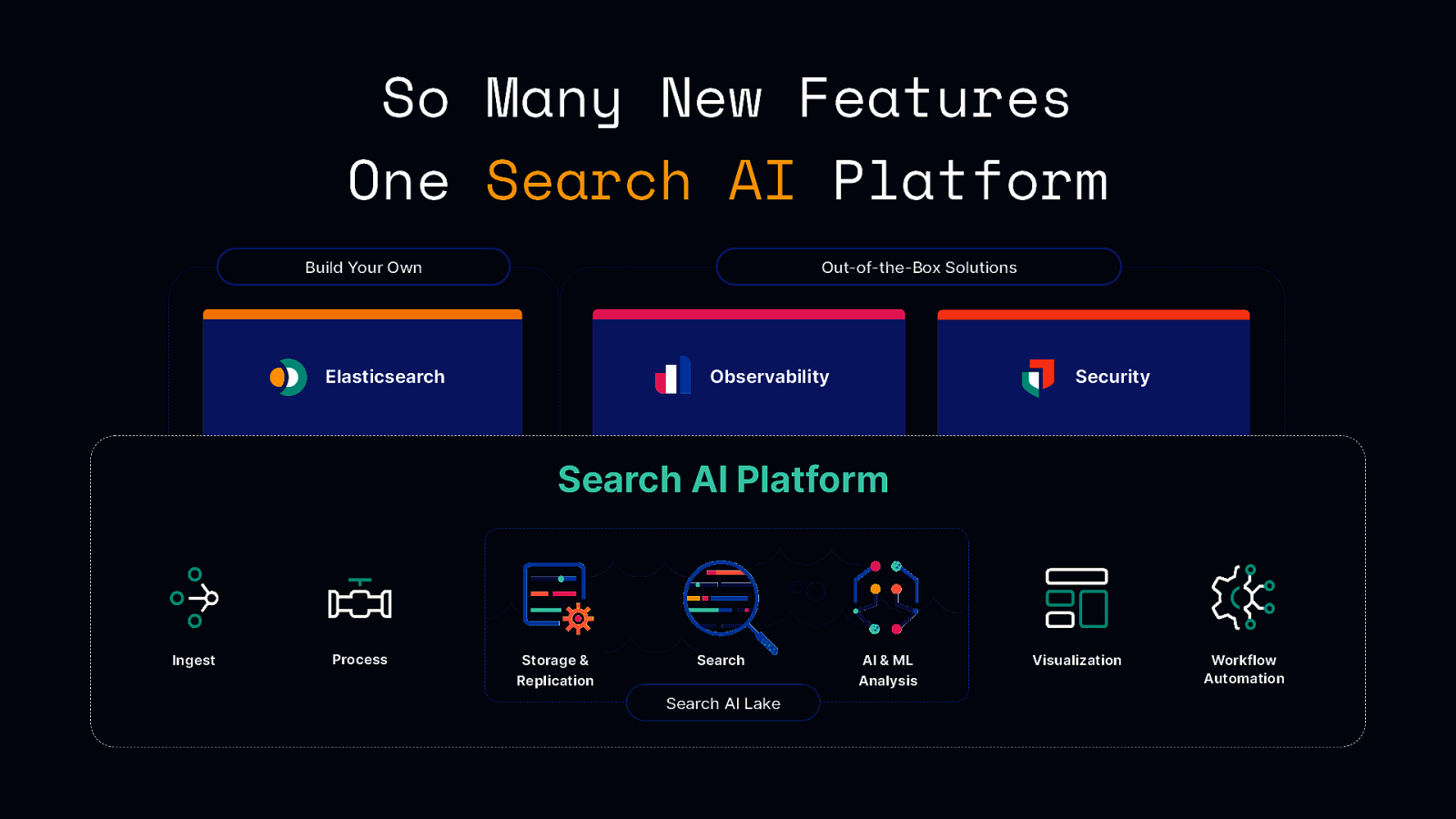
So Many New Features One Search AI Platform Build Your Own Out-of-the-Box Solutions Observability Elasticsearch Security Search AI Platform Ingest Process Storage & Replication Search Search AI Lake AI & ML Analysis Visualization Workflow Automation
Slide 22
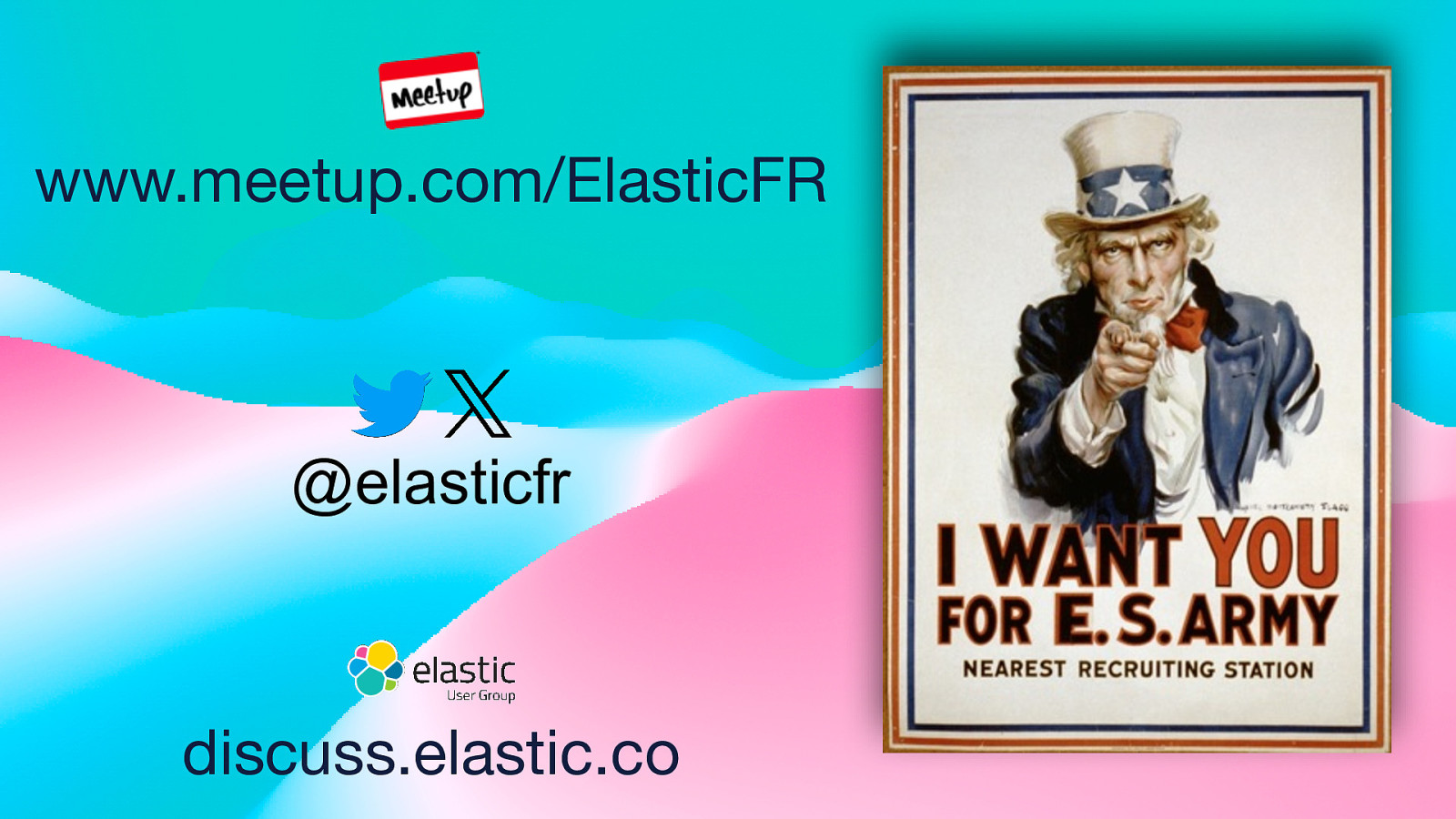
www.meetup.com/ElasticFR @elasticfr discuss.elastic.co
Slide 23

Thank You