Elastic Stack Overview Search. Observe. Protect.
Slide 1

Slide 2
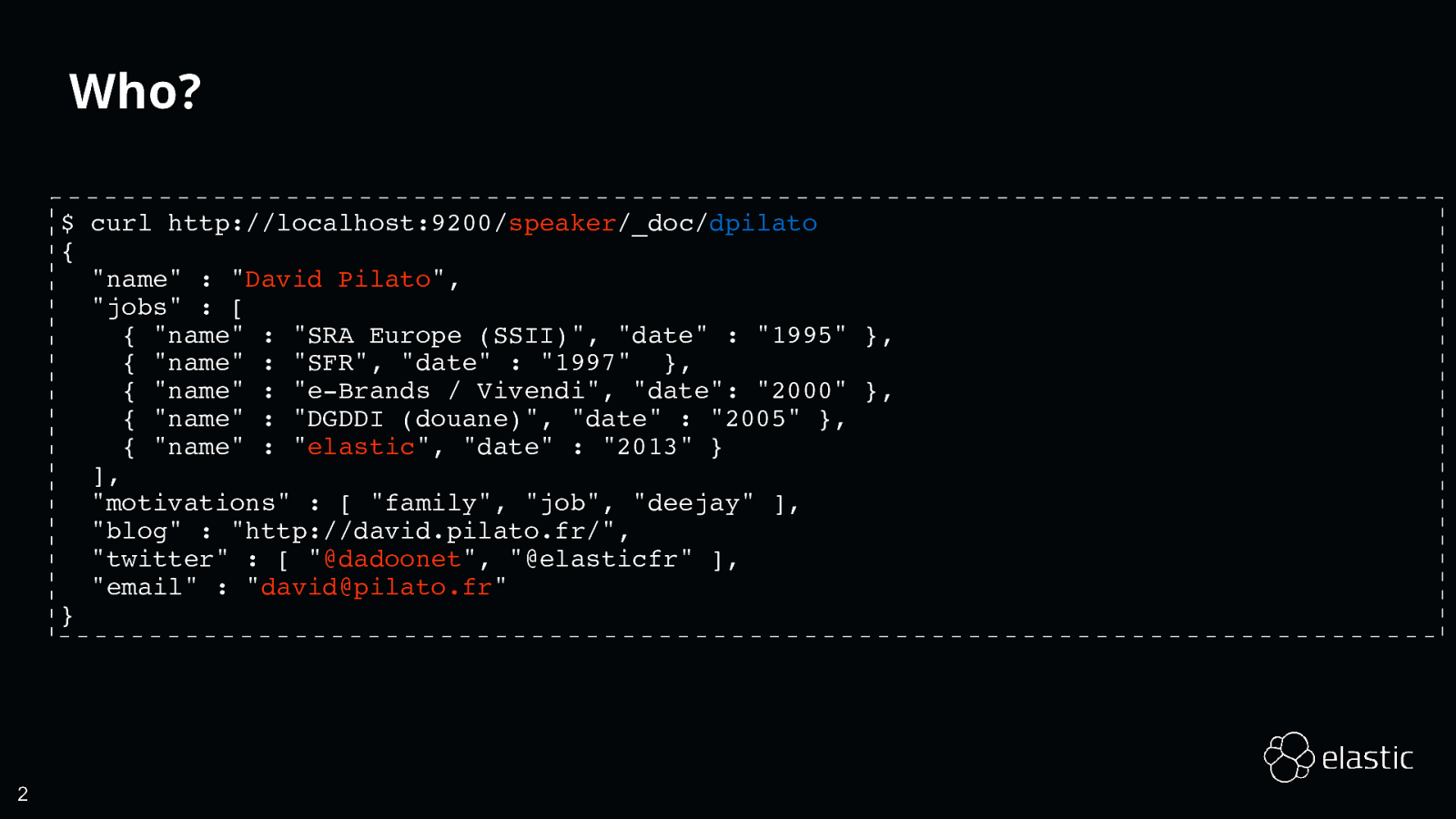
Who? $ curl http://localhost:9200/speaker/_doc/dpilato { “name” : “David Pilato”, “jobs” : [ { “name” : “SRA Europe (SSII)”, “date” : “1995” }, { “name” : “SFR”, “date” : “1997” }, { “name” : “e-Brands / Vivendi”, “date”: “2000” }, { “name” : “DGDDI (douane)”, “date” : “2005” }, { “name” : “elastic”, “date” : “2013” } ], “motivations” : [ “family”, “job”, “deejay” ], “blog” : “http://david.pilato.fr/”, “twitter” : [ “@dadoonet”, “@elasticfr” ], “email” : “david@pilato.fr” } 2
Slide 3
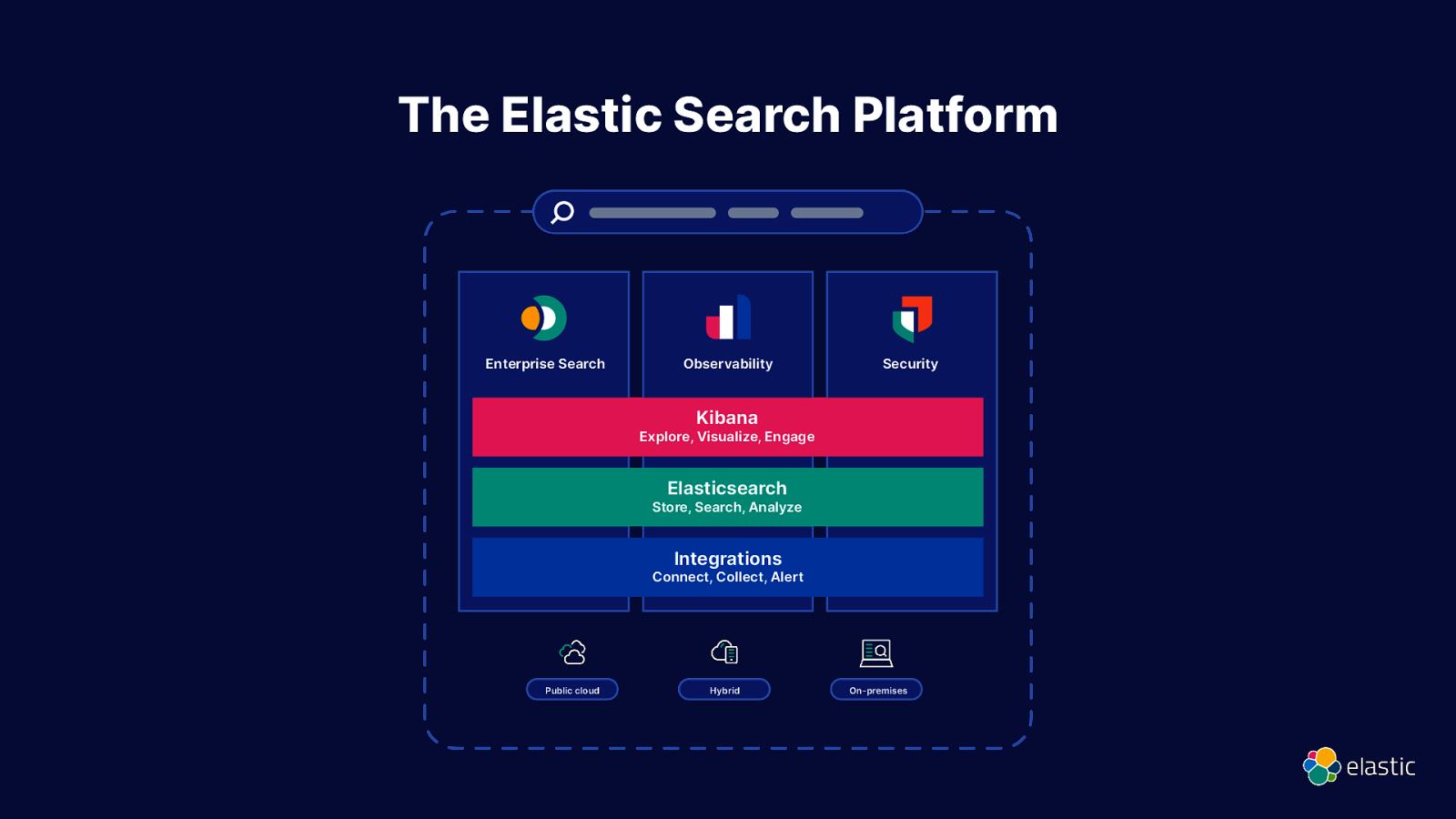
The Elastic Search Platform Enterprise Search Observability Security Kibana Explore, Visualize, Engage Elasticsearch Store, Search, Analyze Integrations Connect, Collect, Alert Public cloud Hybrid On-premises
Slide 4

The Elastic Search Platform Enterprise Search Observability Security Kibana Explore, Visualize, Engage Elasticsearch Store, Search, Analyze Integrations Connect, Collect, Alert Public cloud Hybrid On-premises
Slide 5
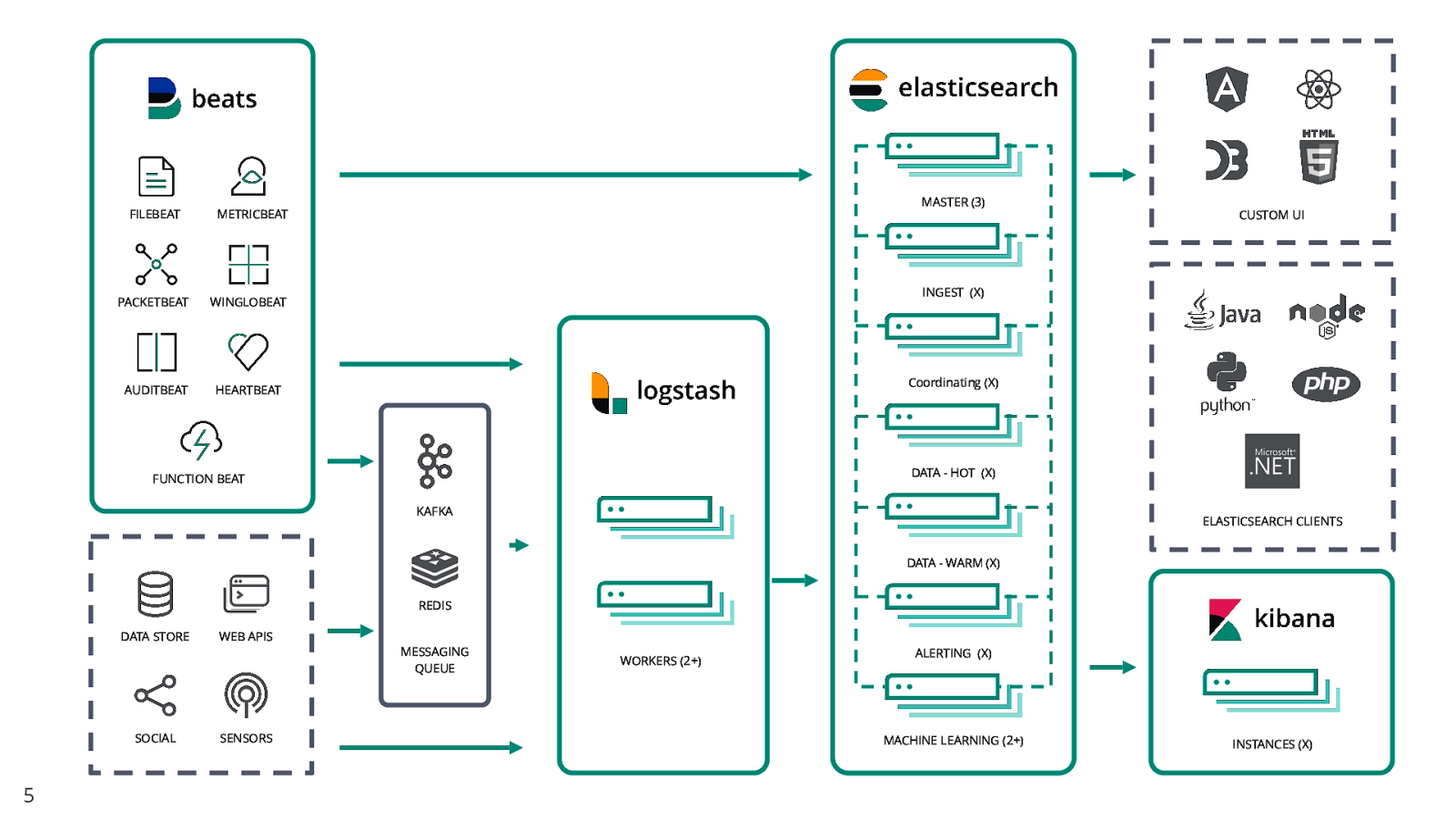
FILEBEAT MASTER (3) METRICBEAT PACKETBEAT WINGLOBEAT AUDITBEAT HEARTBEAT CUSTOM UI INGEST (X) Coordinating (X) DATA - HOT (X) FUNCTION BEAT KAFKA ELASTICSEARCH CLIENTS DATA - WARM (X) REDIS DATA STORE SOCIAL 5 WEB APIS SENSORS MESSAGING QUEUE WORKERS (2+) ALERTING (X) MACHINE LEARNING (2+) INSTANCES (X)
Slide 6
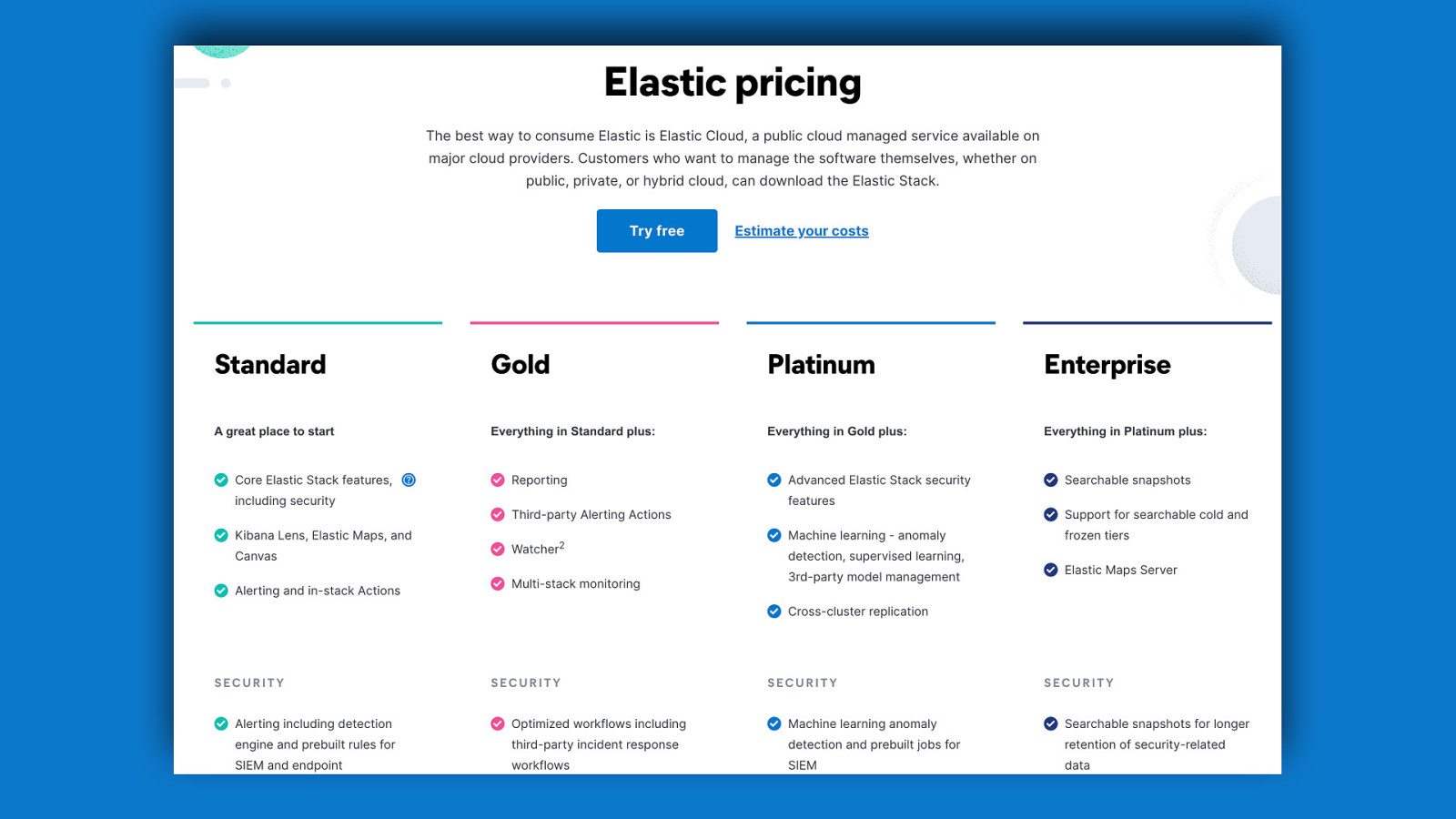
Slide 7

Slide 8
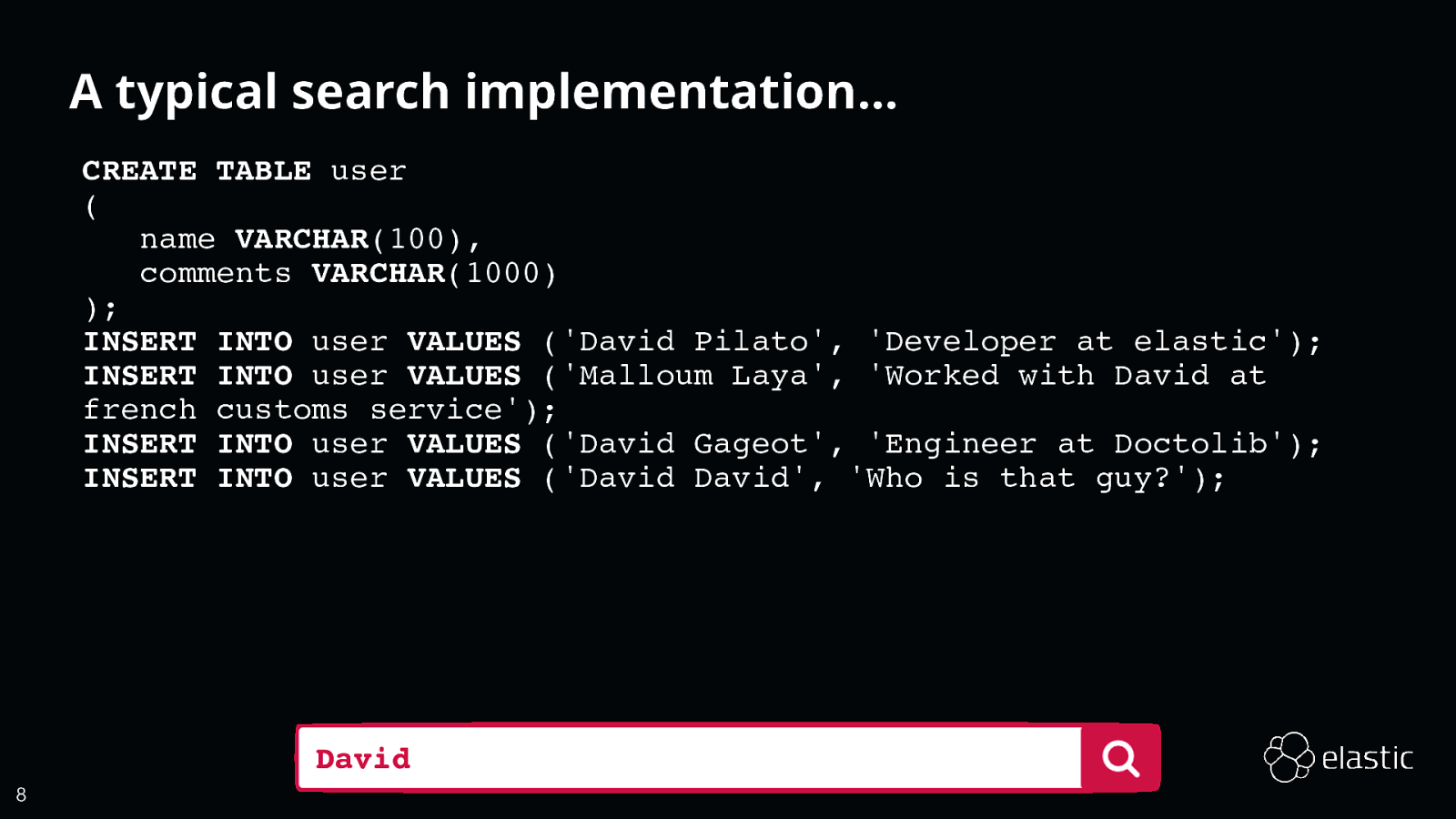
A typical search implementation… CREATE TABLE user ( name VARCHAR(100), comments VARCHAR(1000) ); INSERT INTO user VALUES (‘David Pilato’, ‘Developer at elastic’); INSERT INTO user VALUES (‘Malloum Laya’, ‘Worked with David at french customs service’); INSERT INTO user VALUES (‘David Gageot’, ‘Engineer at Doctolib’); INSERT INTO user VALUES (‘David David’, ‘Who is that guy?’); David 8
Slide 9
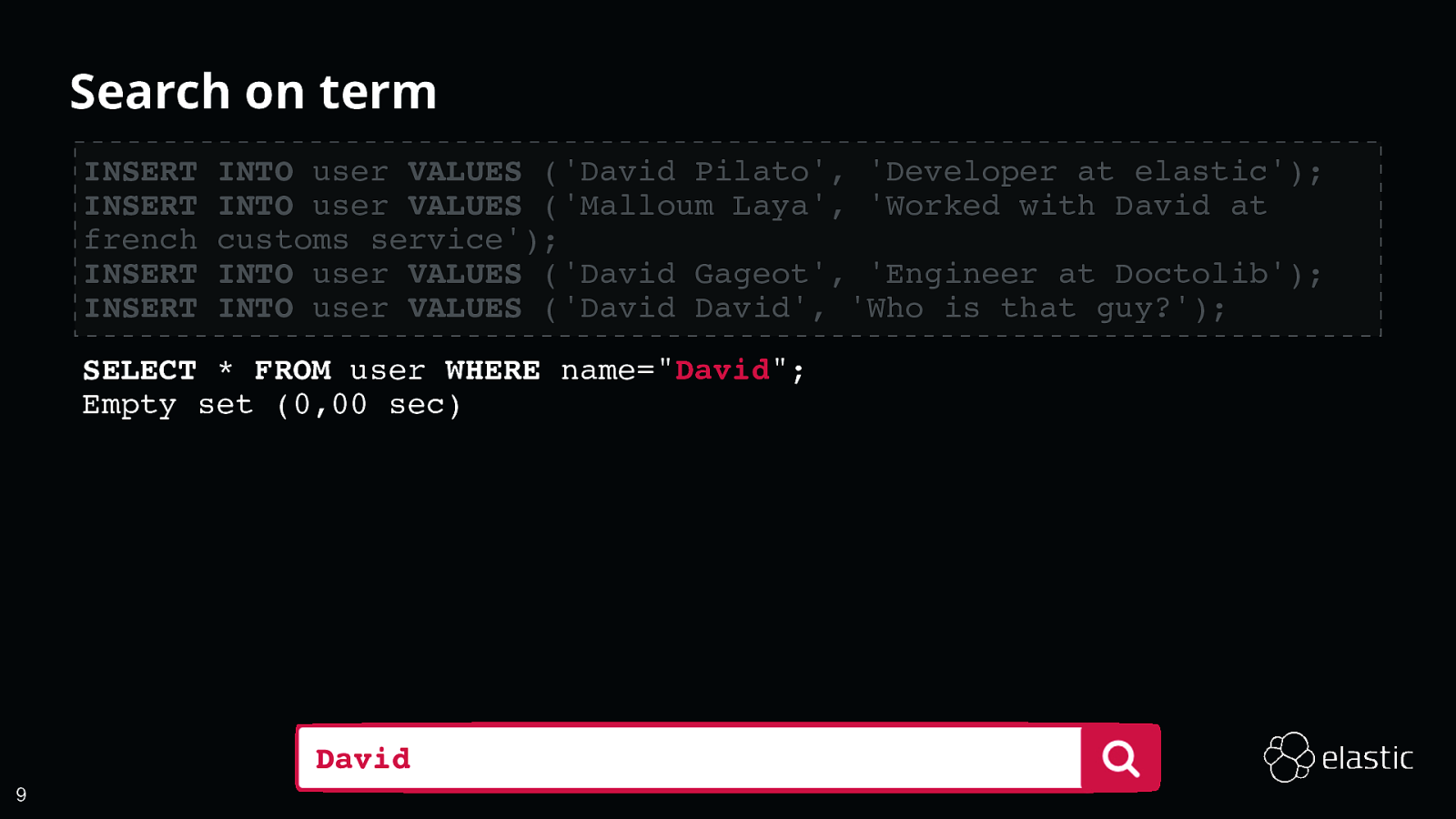
Search on term INSERT INSERT french INSERT INSERT INTO user VALUES (‘David Pilato’, ‘Developer at elastic’); INTO user VALUES (‘Malloum Laya’, ‘Worked with David at customs service’); INTO user VALUES (‘David Gageot’, ‘Engineer at Doctolib’); INTO user VALUES (‘David David’, ‘Who is that guy?’); SELECT * FROM user WHERE name=”David”; Empty set (0,00 sec) David 9
Slide 10
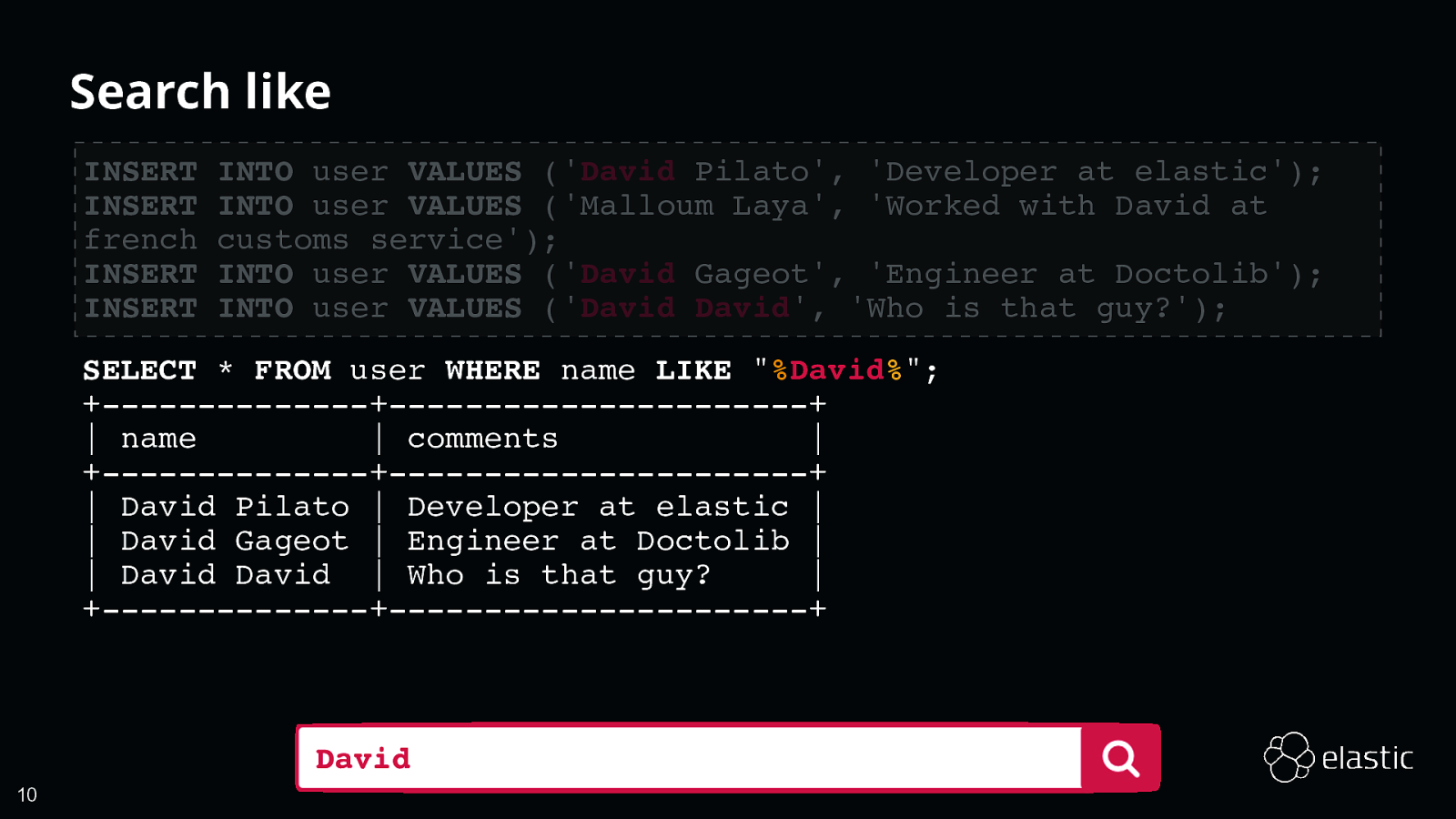
Search like INSERT INSERT french INSERT INSERT INTO user VALUES (‘David Pilato’, ‘Developer at elastic’); INTO user VALUES (‘Malloum Laya’, ‘Worked with David at customs service’); INTO user VALUES (‘David Gageot’, ‘Engineer at Doctolib’); INTO user VALUES (‘David David’, ‘Who is that guy?’); SELECT * FROM user WHERE name LIKE “%David%”; +———————+———————————+ | name | comments | +———————+———————————+ | David Pilato | Developer at elastic | | David Gageot | Engineer at Doctolib | | David David | Who is that guy? | +———————+———————————+ David 10
Slide 11
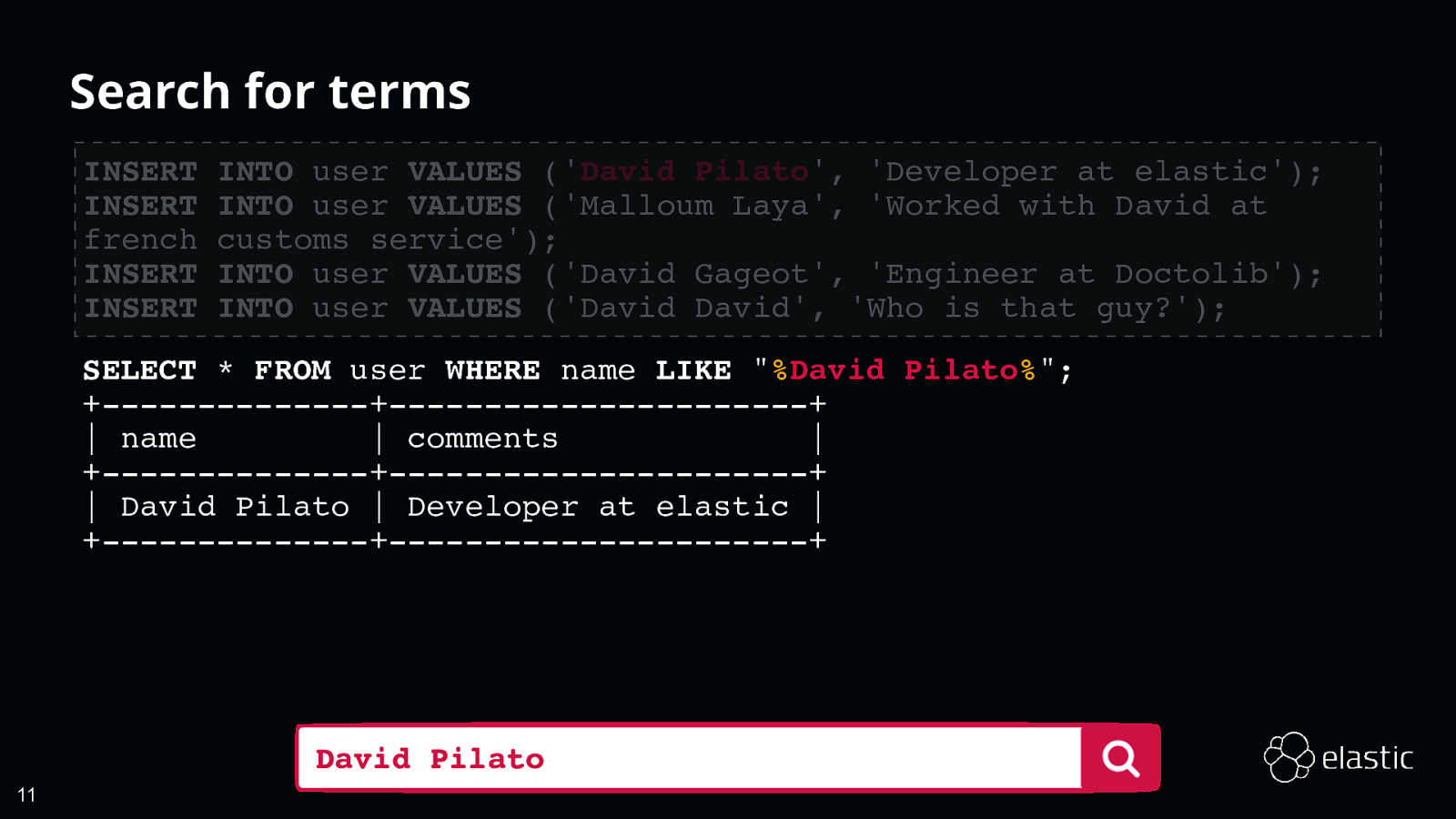
Search for terms INSERT INSERT french INSERT INSERT INTO user VALUES (‘David Pilato’, ‘Developer at elastic’); INTO user VALUES (‘Malloum Laya’, ‘Worked with David at customs service’); INTO user VALUES (‘David Gageot’, ‘Engineer at Doctolib’); INTO user VALUES (‘David David’, ‘Who is that guy?’); SELECT * FROM user WHERE name LIKE “%David Pilato%”; +———————+———————————+ | name | comments | +———————+———————————+ | David Pilato | Developer at elastic | +———————+———————————+ David Pilato 11
Slide 12
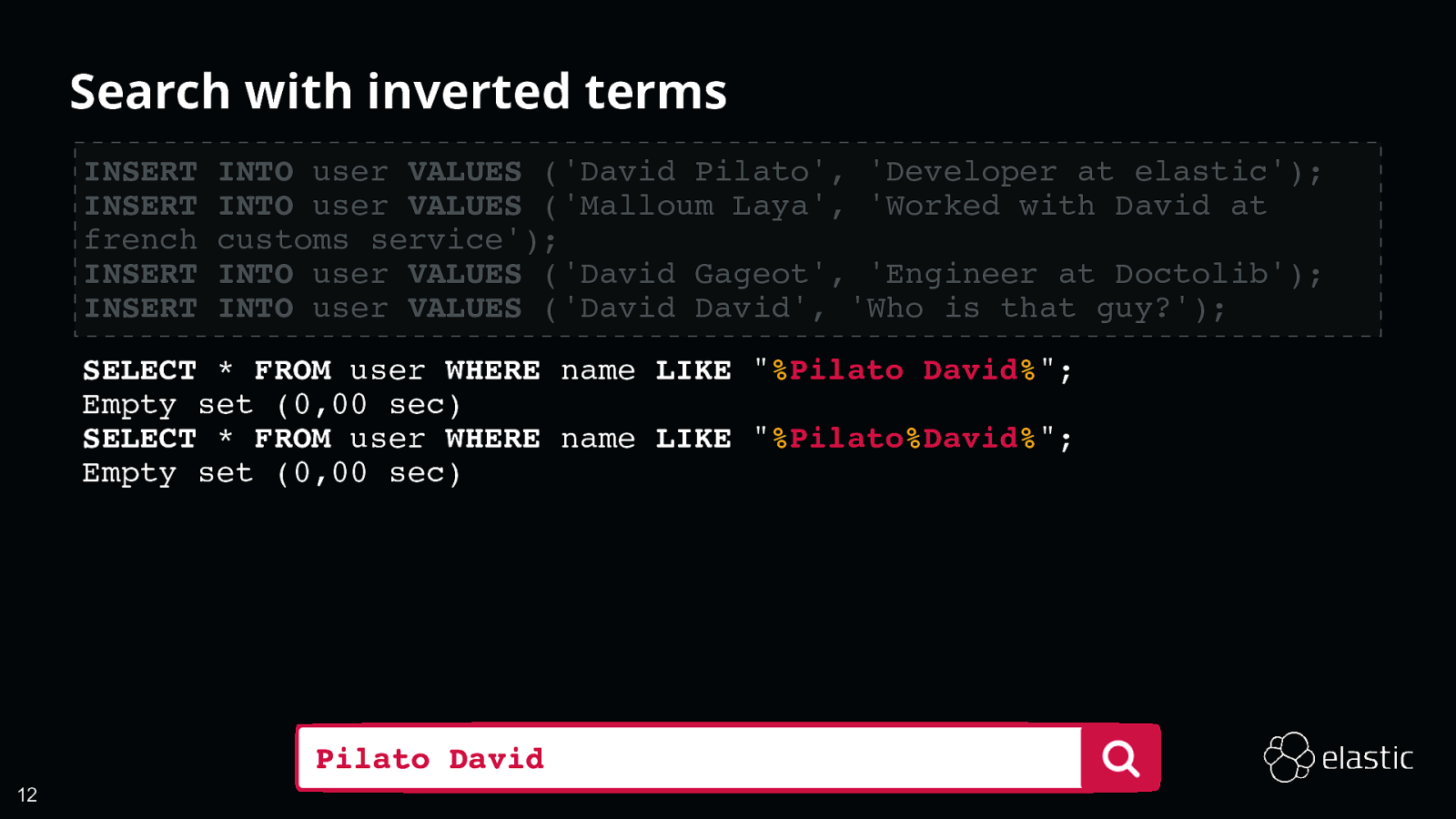
Search with inverted terms INSERT INSERT french INSERT INSERT INTO user VALUES (‘David Pilato’, ‘Developer at elastic’); INTO user VALUES (‘Malloum Laya’, ‘Worked with David at customs service’); INTO user VALUES (‘David Gageot’, ‘Engineer at Doctolib’); INTO user VALUES (‘David David’, ‘Who is that guy?’); SELECT * FROM user WHERE name LIKE “%Pilato David%”; Empty set (0,00 sec) SELECT * FROM user WHERE name LIKE “%Pilato%David%”; Empty set (0,00 sec) Pilato David 12
Slide 13
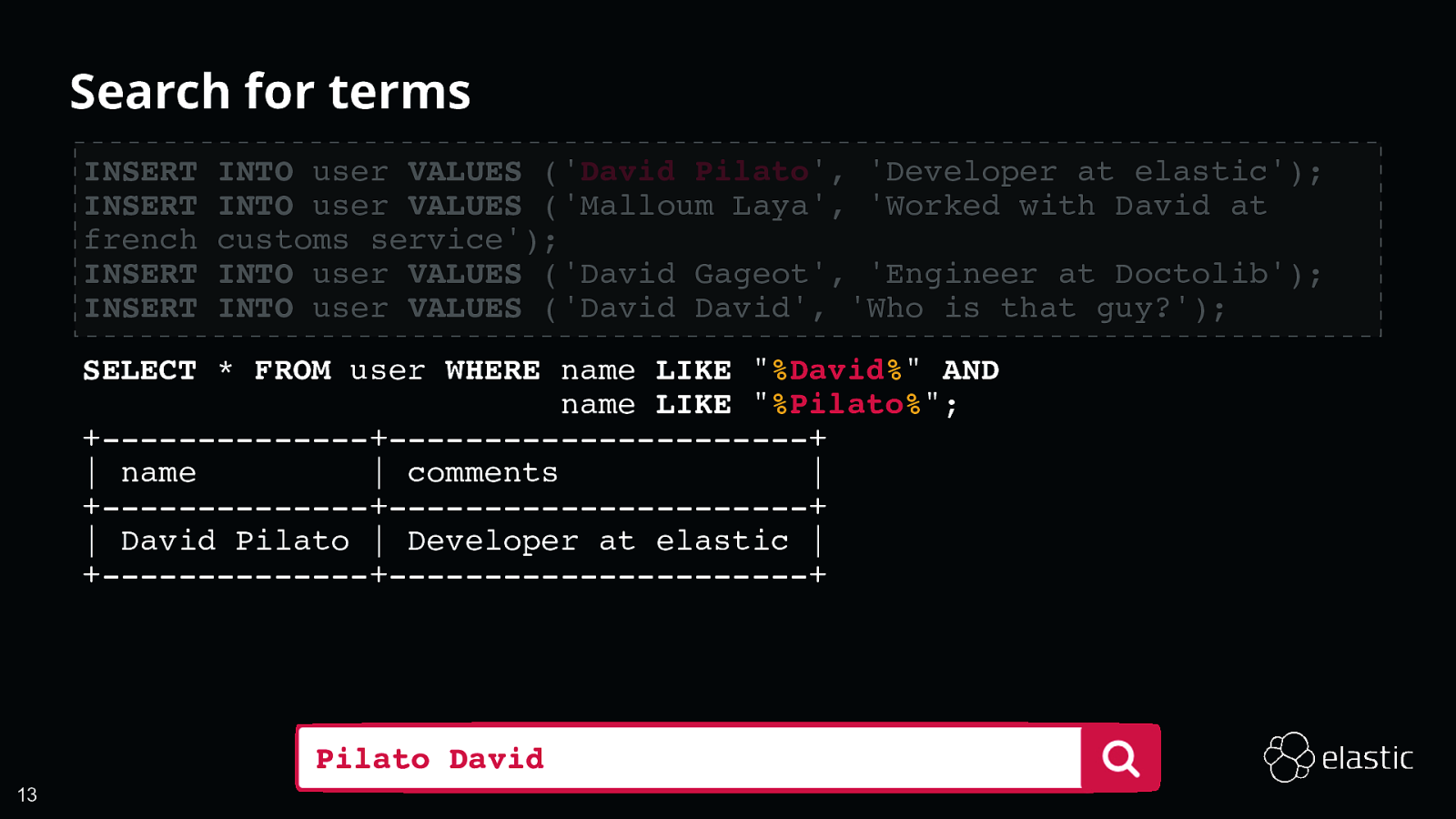
Search for terms INSERT INSERT french INSERT INSERT INTO user VALUES (‘David Pilato’, ‘Developer at elastic’); INTO user VALUES (‘Malloum Laya’, ‘Worked with David at customs service’); INTO user VALUES (‘David Gageot’, ‘Engineer at Doctolib’); INTO user VALUES (‘David David’, ‘Who is that guy?’); SELECT * FROM user WHERE name LIKE “%David%” AND name LIKE “%Pilato%”; +———————+———————————+ | name | comments | +———————+———————————+ | David Pilato | Developer at elastic | +———————+———————————+ Pilato David 13
Slide 14
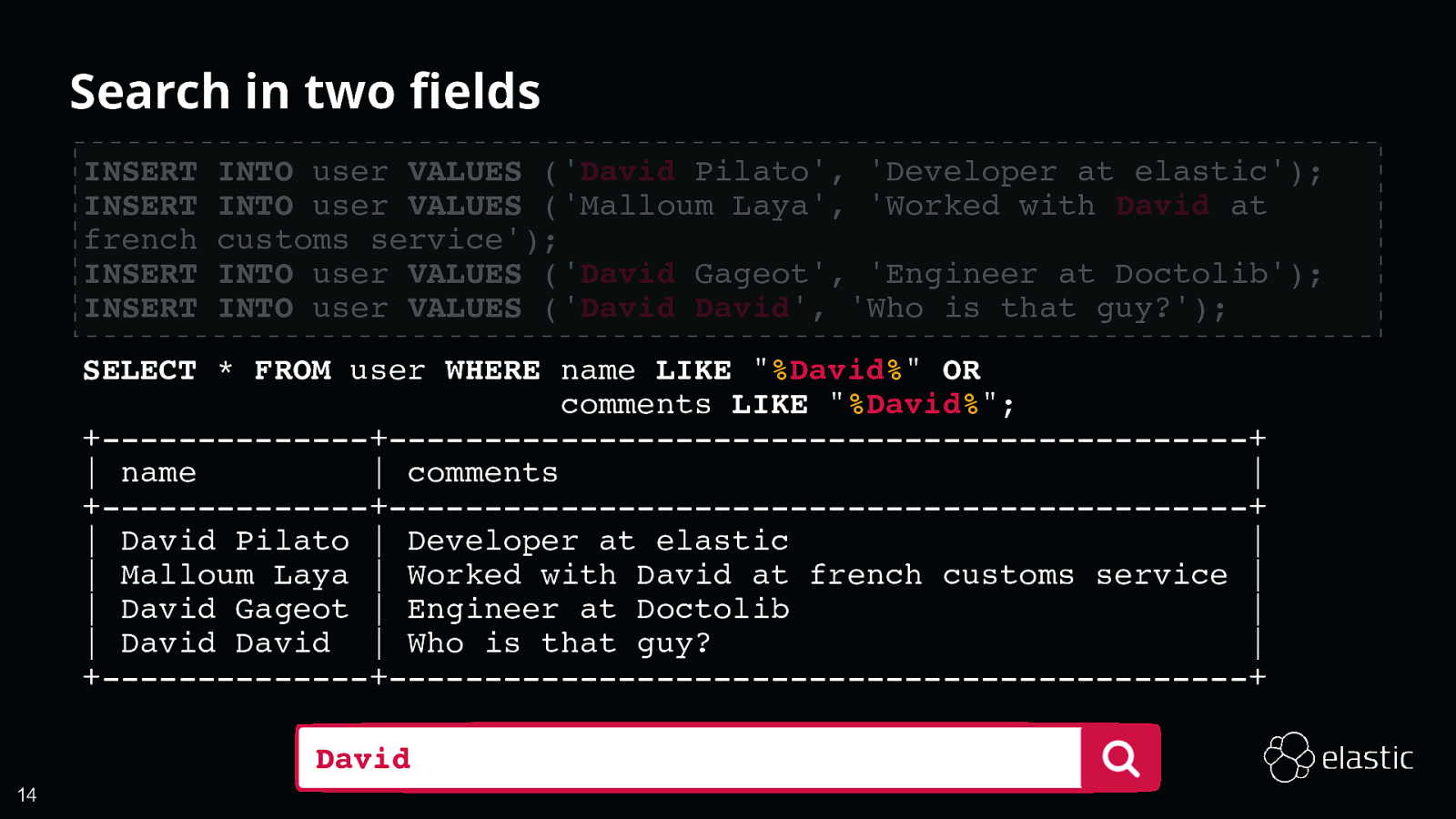
Search in two fields INSERT INSERT french INSERT INSERT INTO user VALUES (‘David Pilato’, ‘Developer at elastic’); INTO user VALUES (‘Malloum Laya’, ‘Worked with David at customs service’); INTO user VALUES (‘David Gageot’, ‘Engineer at Doctolib’); INTO user VALUES (‘David David’, ‘Who is that guy?’); SELECT * FROM user WHERE name LIKE “%David%” OR comments LIKE “%David%”; +———————+——————————————————————-+ | name | comments | +———————+——————————————————————-+ | David Pilato | Developer at elastic | | Malloum Laya | Worked with David at french customs service | | David Gageot | Engineer at Doctolib | | David David | Who is that guy? | +———————+——————————————————————-+ David 14
Slide 15

Slide 16
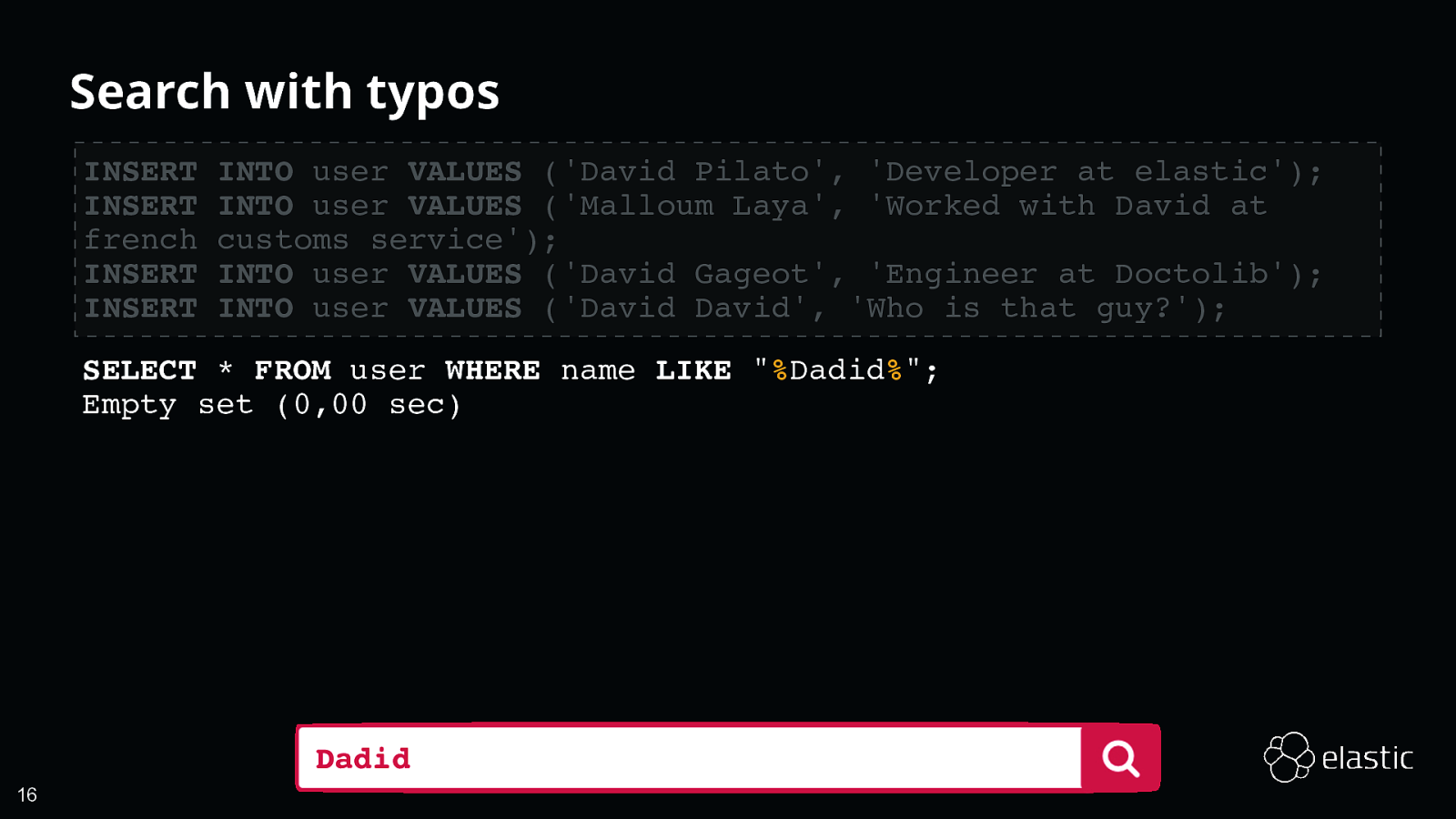
Search with typos INSERT INSERT french INSERT INSERT INTO user VALUES (‘David Pilato’, ‘Developer at elastic’); INTO user VALUES (‘Malloum Laya’, ‘Worked with David at customs service’); INTO user VALUES (‘David Gageot’, ‘Engineer at Doctolib’); INTO user VALUES (‘David David’, ‘Who is that guy?’); SELECT * FROM user WHERE name LIKE “%Dadid%”; Empty set (0,00 sec) Dadid 16
Slide 17
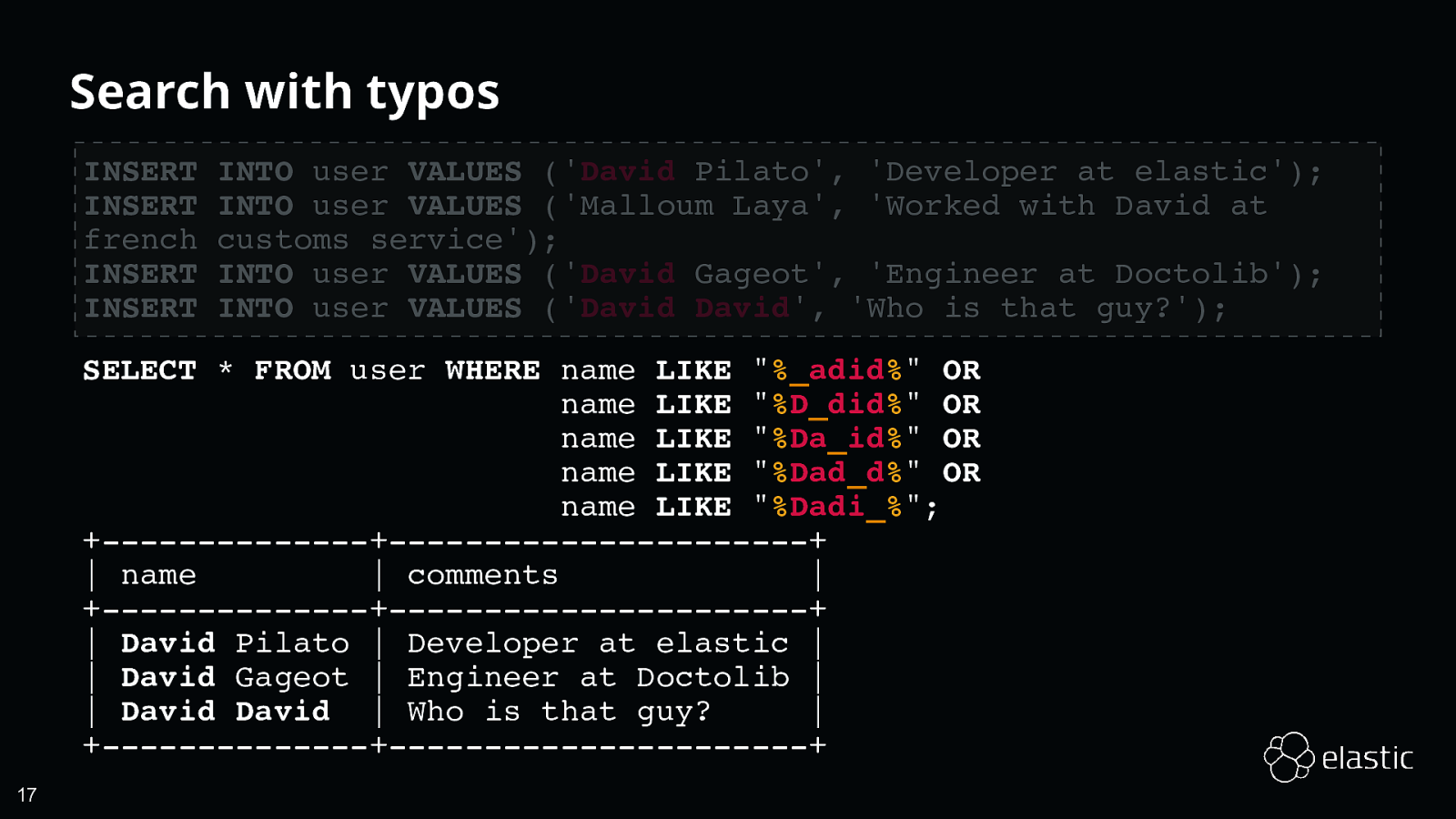
Search with typos INSERT INSERT french INSERT INSERT INTO user VALUES (‘David Pilato’, ‘Developer at elastic’); INTO user VALUES (‘Malloum Laya’, ‘Worked with David at customs service’); INTO user VALUES (‘David Gageot’, ‘Engineer at Doctolib’); INTO user VALUES (‘David David’, ‘Who is that guy?’); SELECT * FROM user WHERE name LIKE “%adid%” OR name LIKE “%D_did%” OR name LIKE “%Da_id%” OR name LIKE “%Dad_d%” OR name LIKE “%Dadi%”; +———————+———————————+ | name | comments | +———————+———————————+ | David Pilato | Developer at elastic | | David Gageot | Engineer at Doctolib | | David David | Who is that guy? | +———————+———————————+ 17
Slide 18

Slide 19
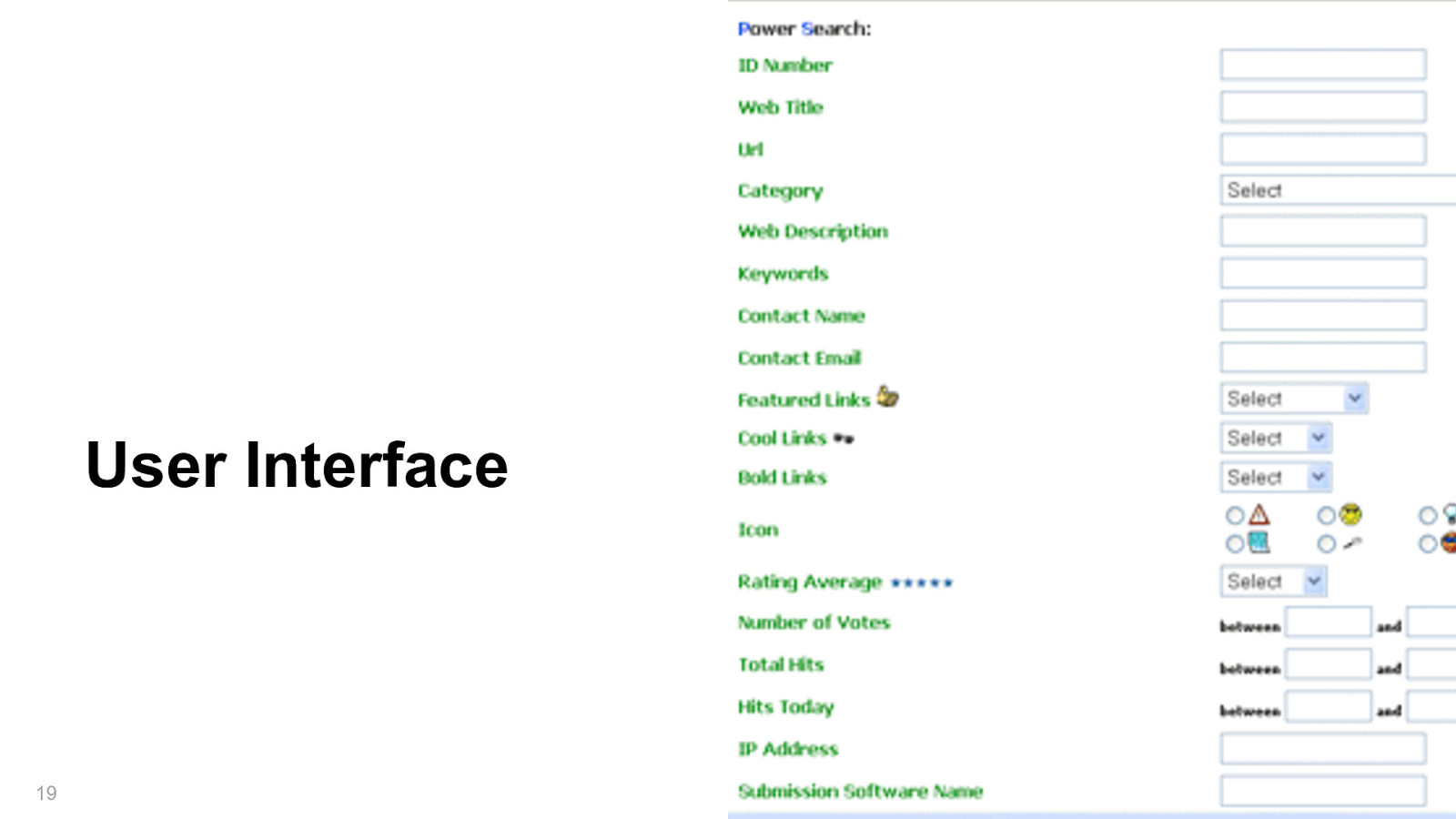
User Interface 19
Slide 20
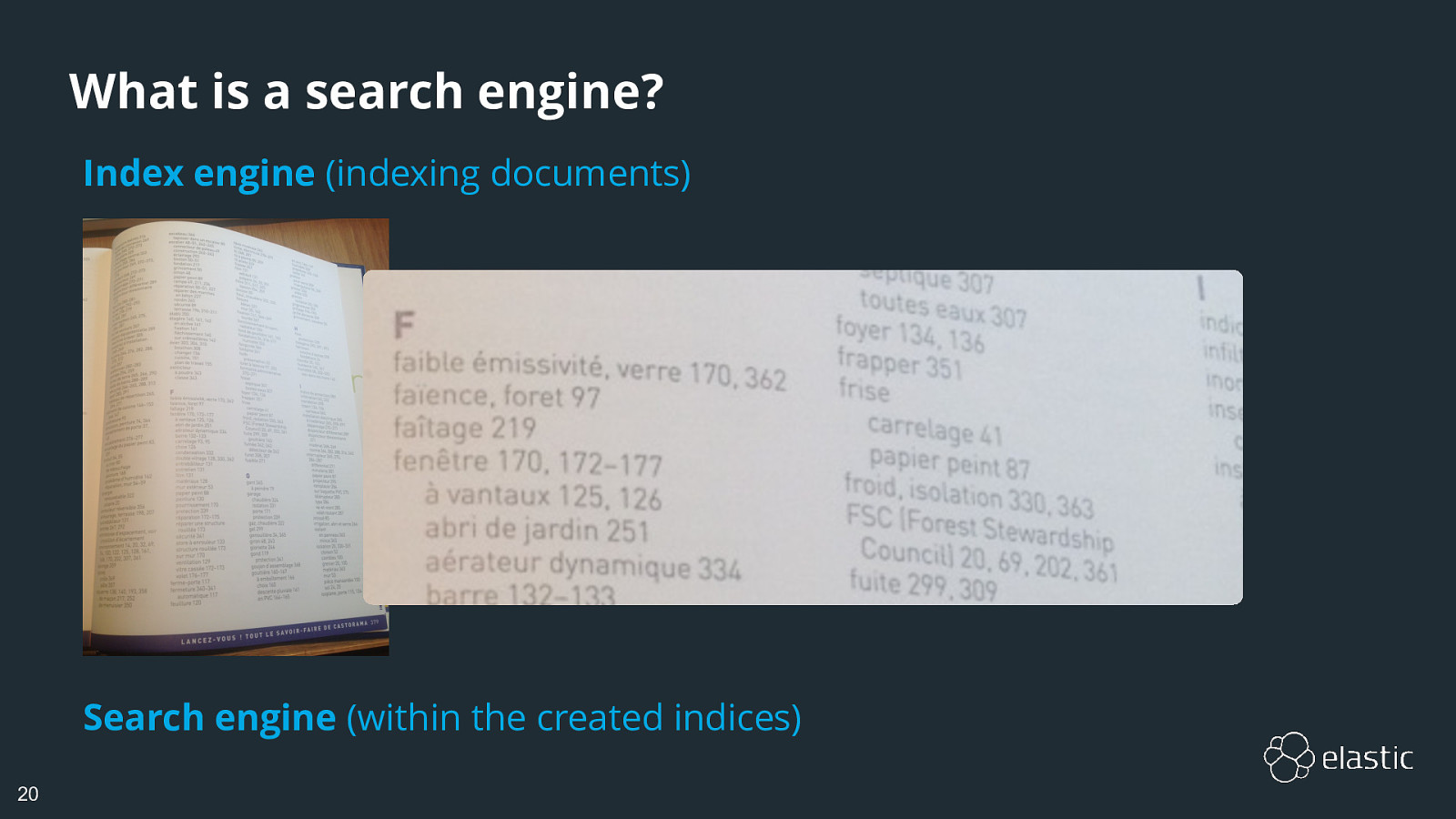
What is a search engine? Index engine (indexing documents) Search engine (within the created indices) 20
Slide 21

Demo time!
Slide 22
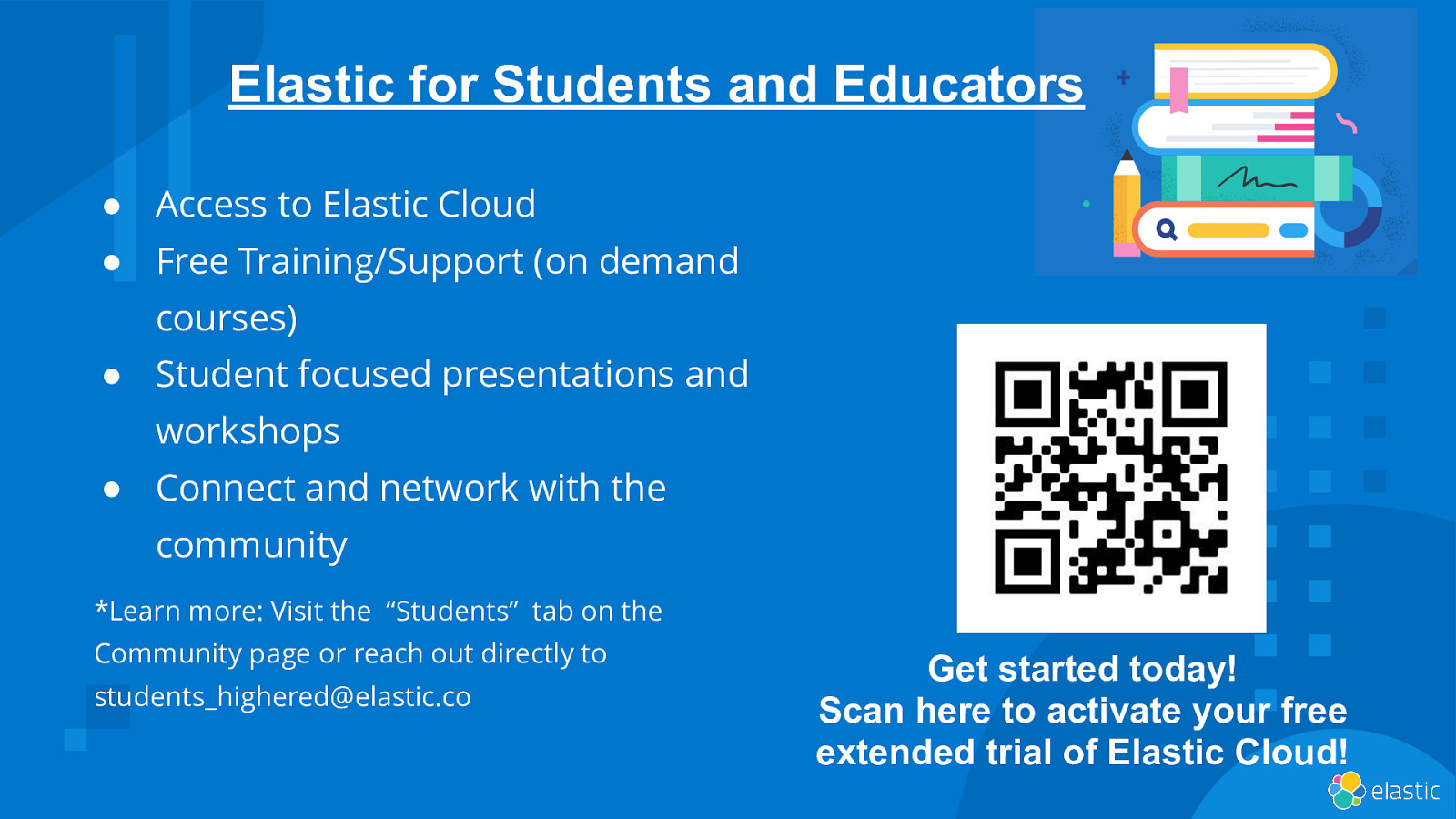
Elastic for Students and Educators ● Access to Elastic Cloud ● Free Training/Support (on demand courses) ● Student focused presentations and workshops ● Connect and network with the community *Learn more: Visit the “Students” tab on the Community page or reach out directly to students_highered@elastic.co Get started today! Scan here to activate your free extended trial of Elastic Cloud!
Slide 23
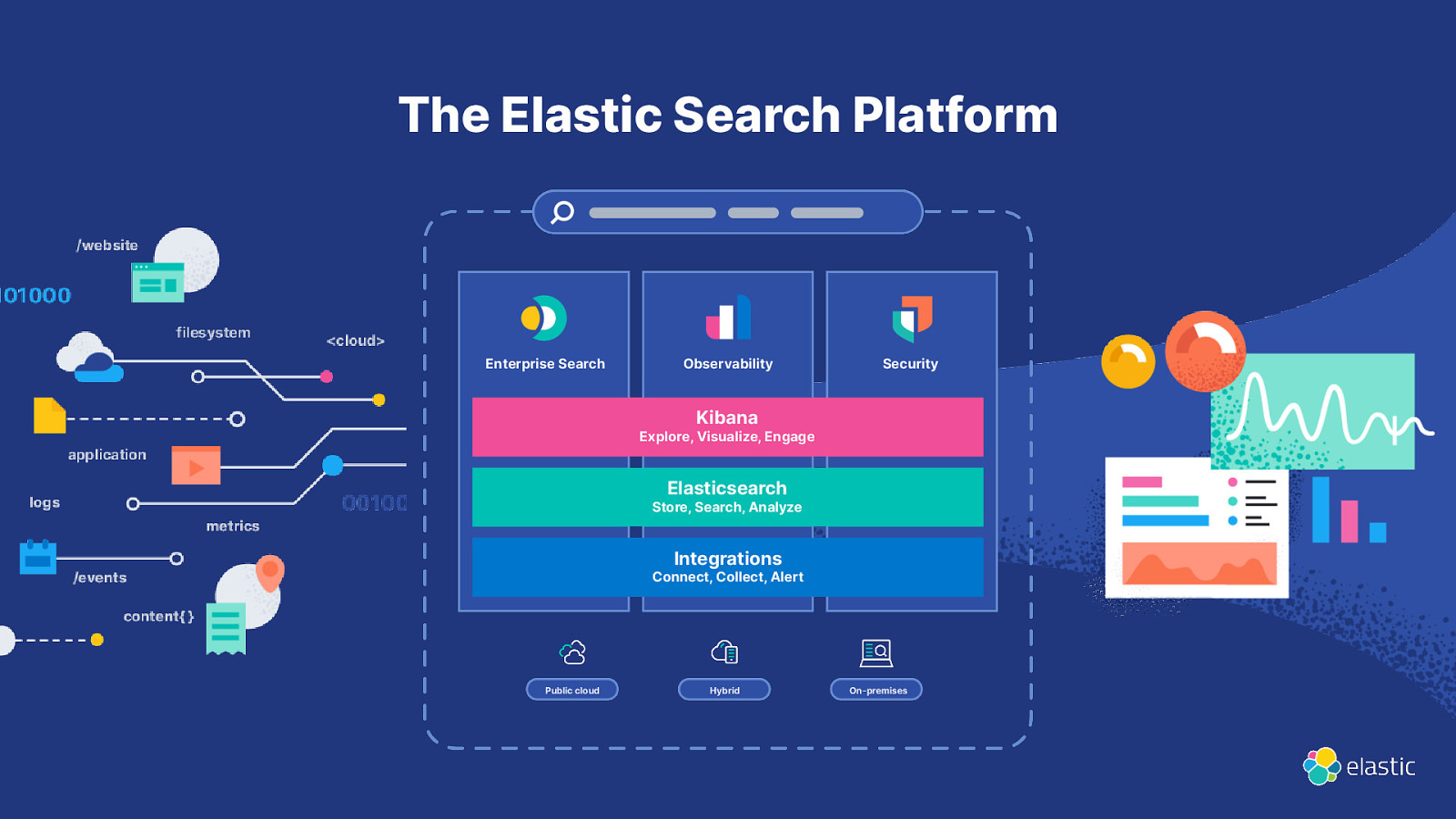
The Elastic Search Platform Enterprise Search Observability Security Kibana Explore, Visualize, Engage Elasticsearch Store, Search, Analyze Integrations Connect, Collect, Alert Public cloud Hybrid On-premises
Slide 24
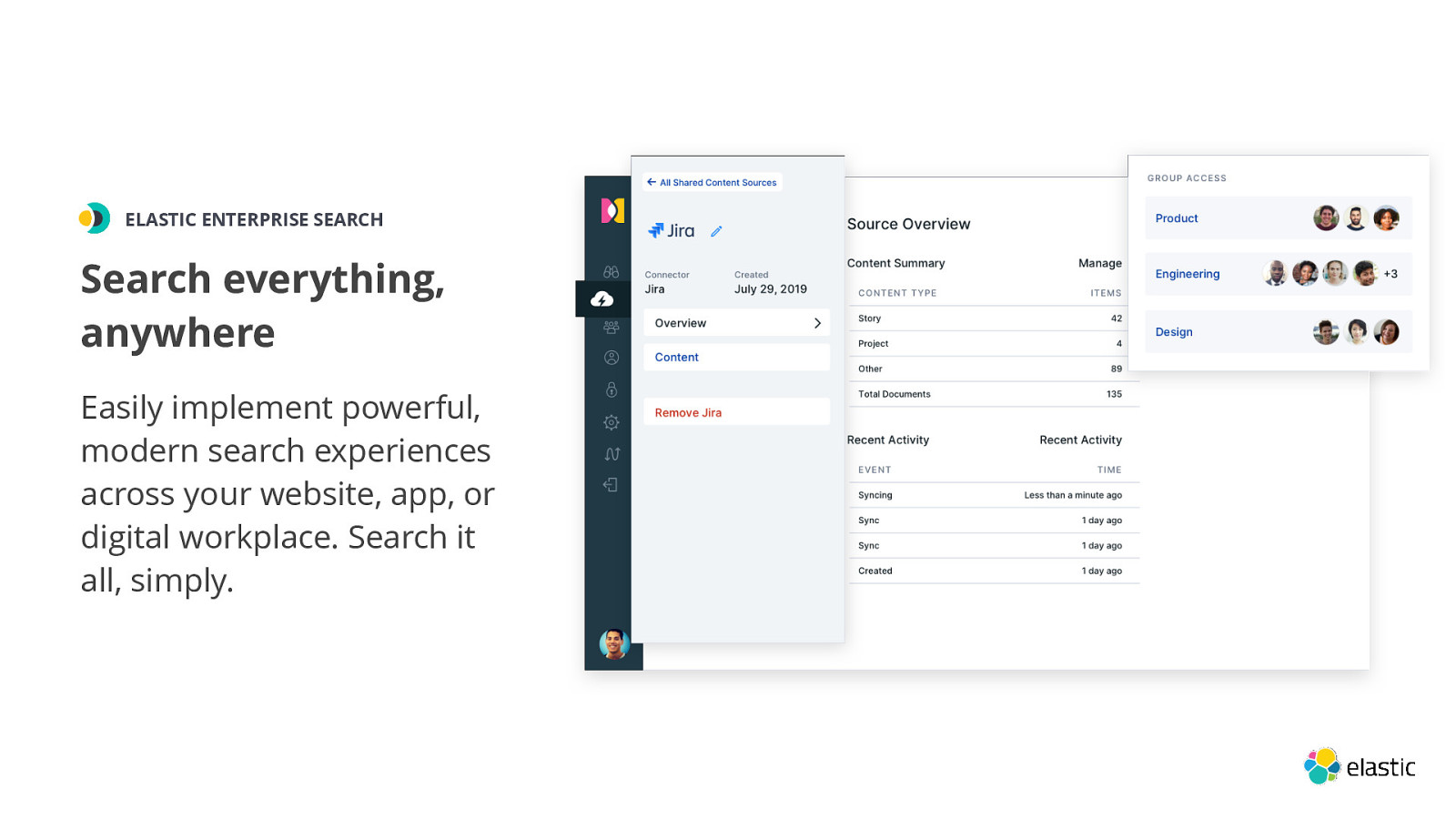
ELASTIC ENTERPRISE SEARCH Search everything, anywhere Easily implement powerful, modern search experiences across your website, app, or digital workplace. Search it all, simply.
Slide 25
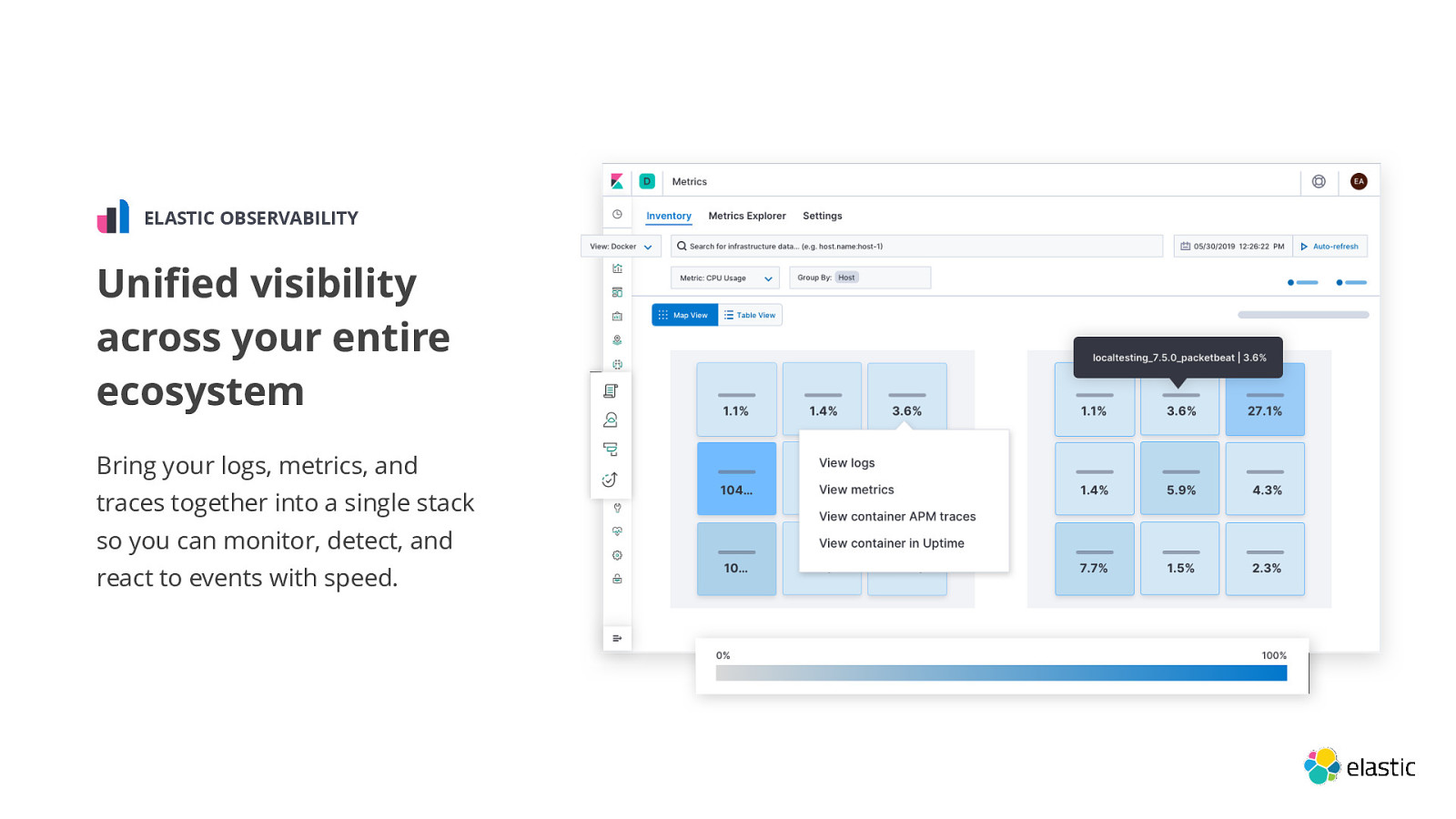
ELASTIC OBSERVABILITY Unified visibility across your entire ecosystem Bring your logs, metrics, and traces together into a single stack so you can monitor, detect, and react to events with speed.
Slide 26
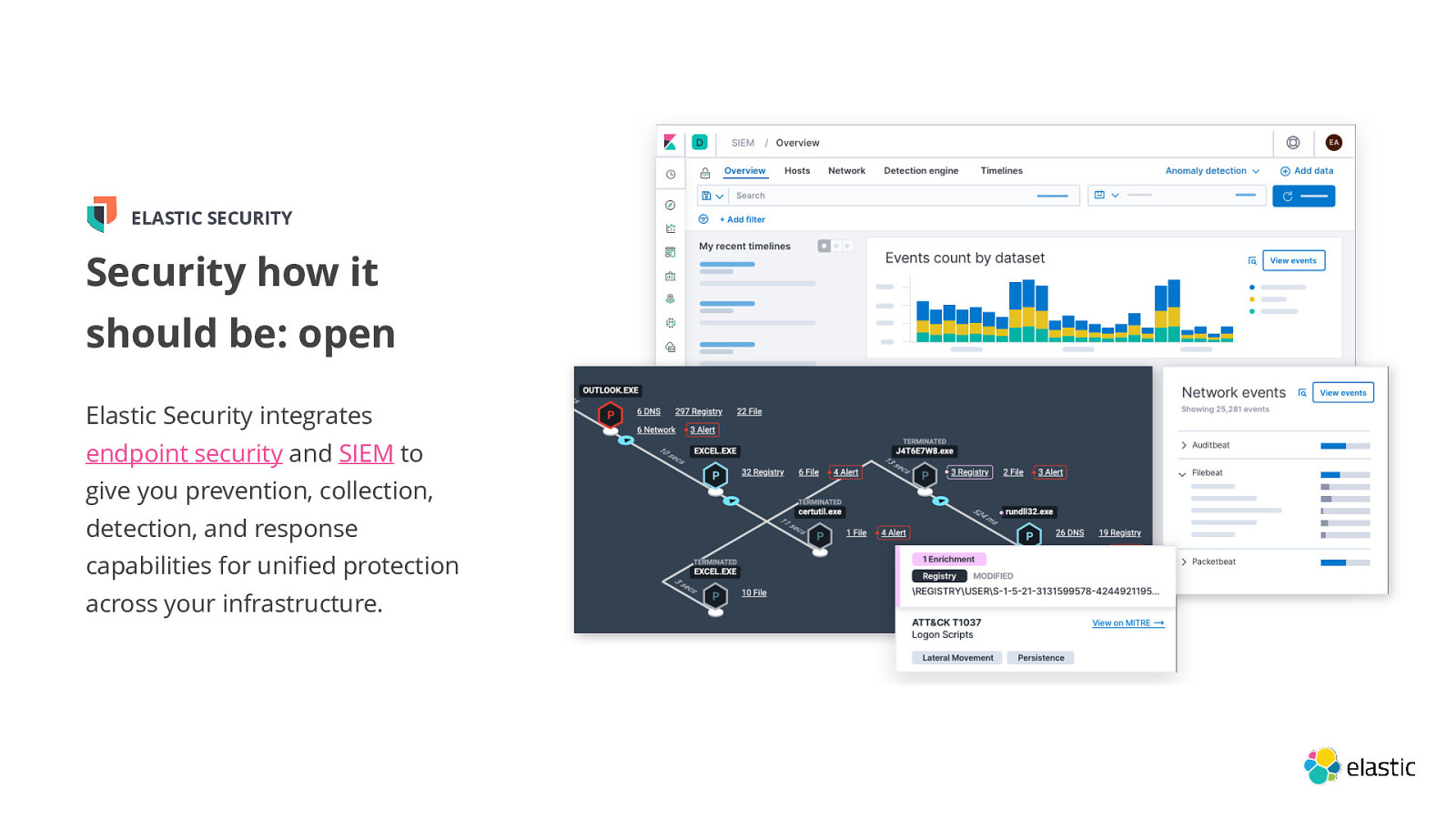
ELASTIC SECURITY Security how it should be: open Elastic Security integrates endpoint security and SIEM to give you prevention, collection, detection, and response capabilities for unified protection across your infrastructure.
Slide 27

Slide 28
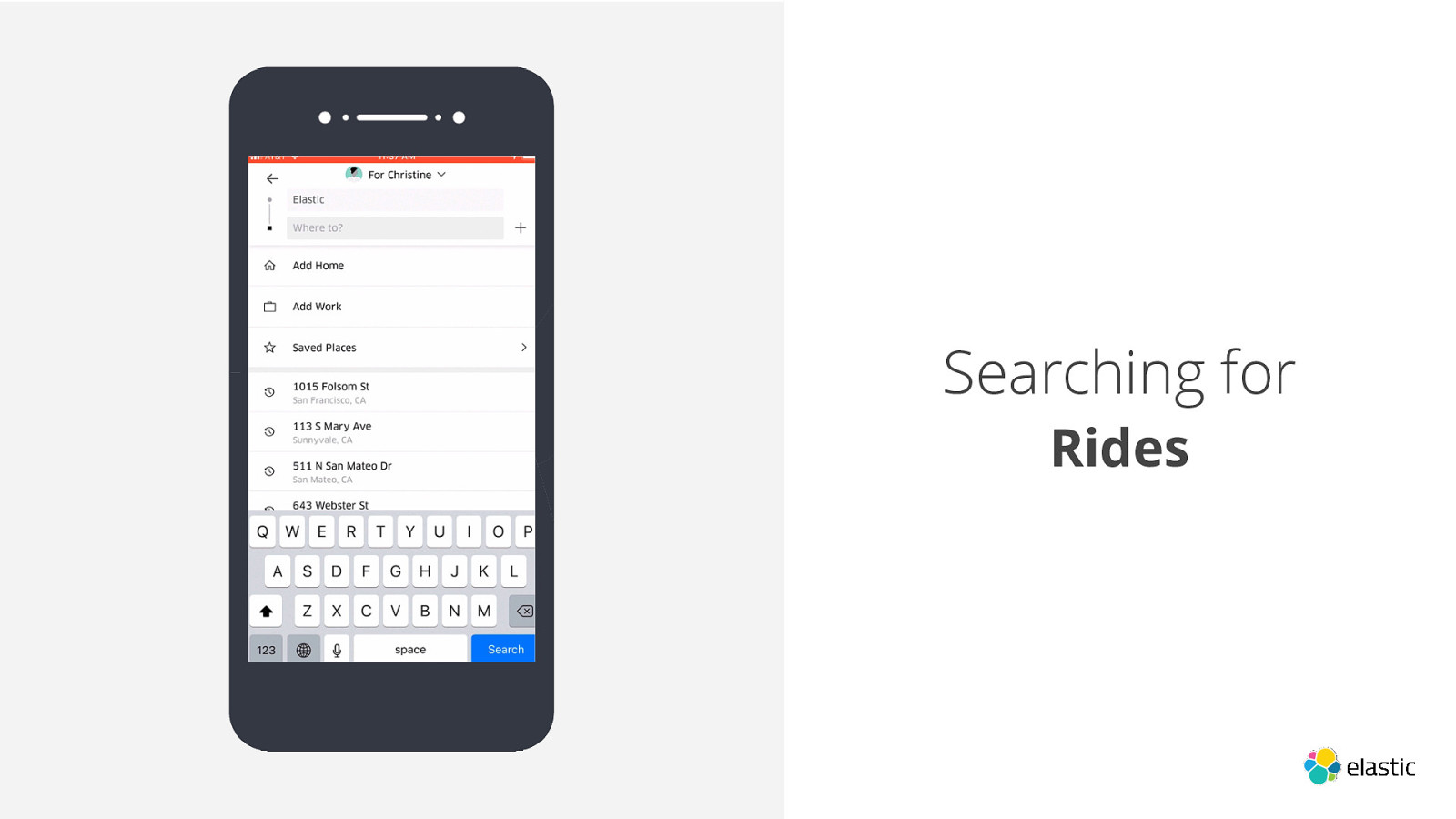
Searching for Rides
Slide 29
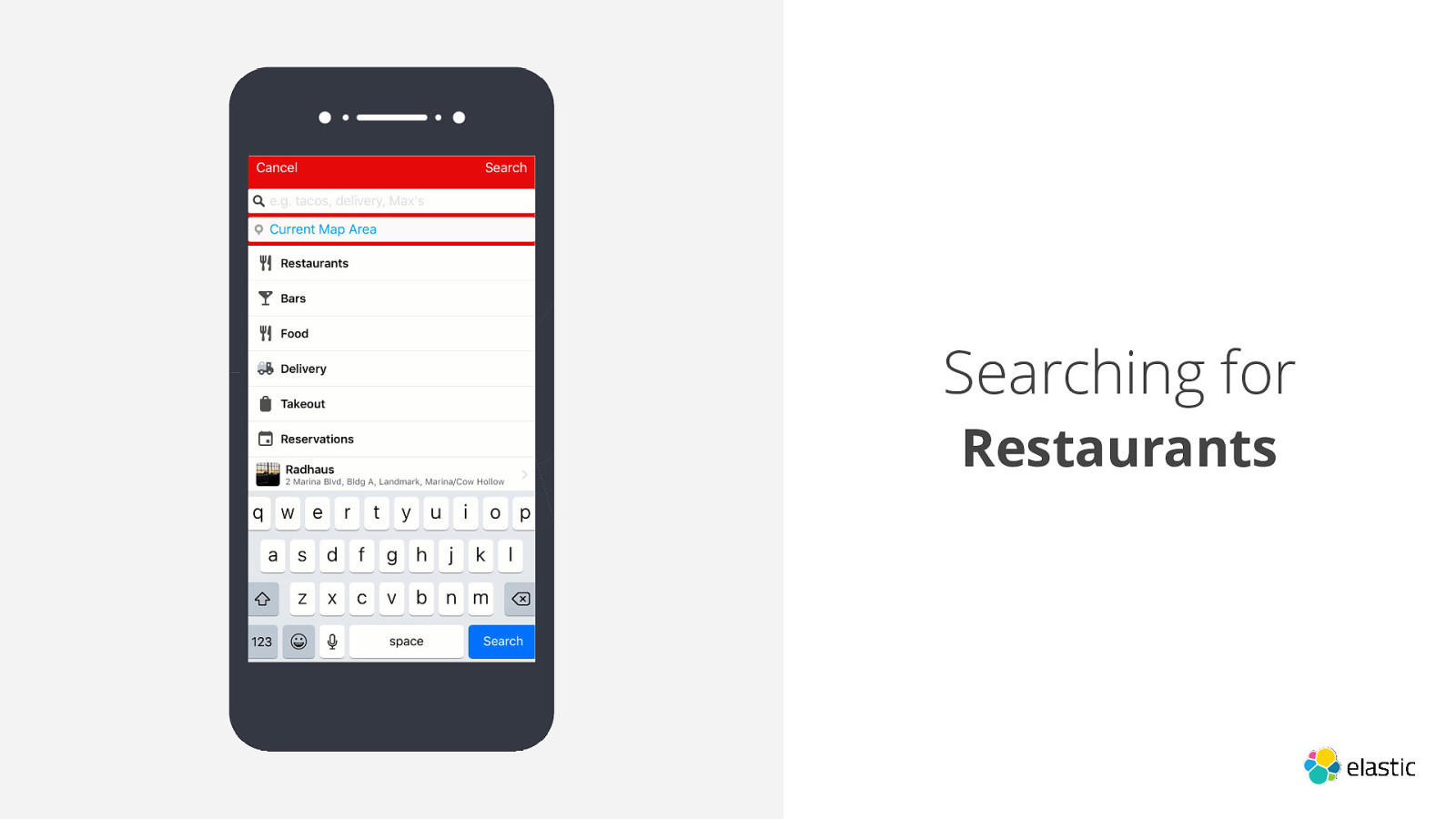
Searching for Restaurants
Slide 30
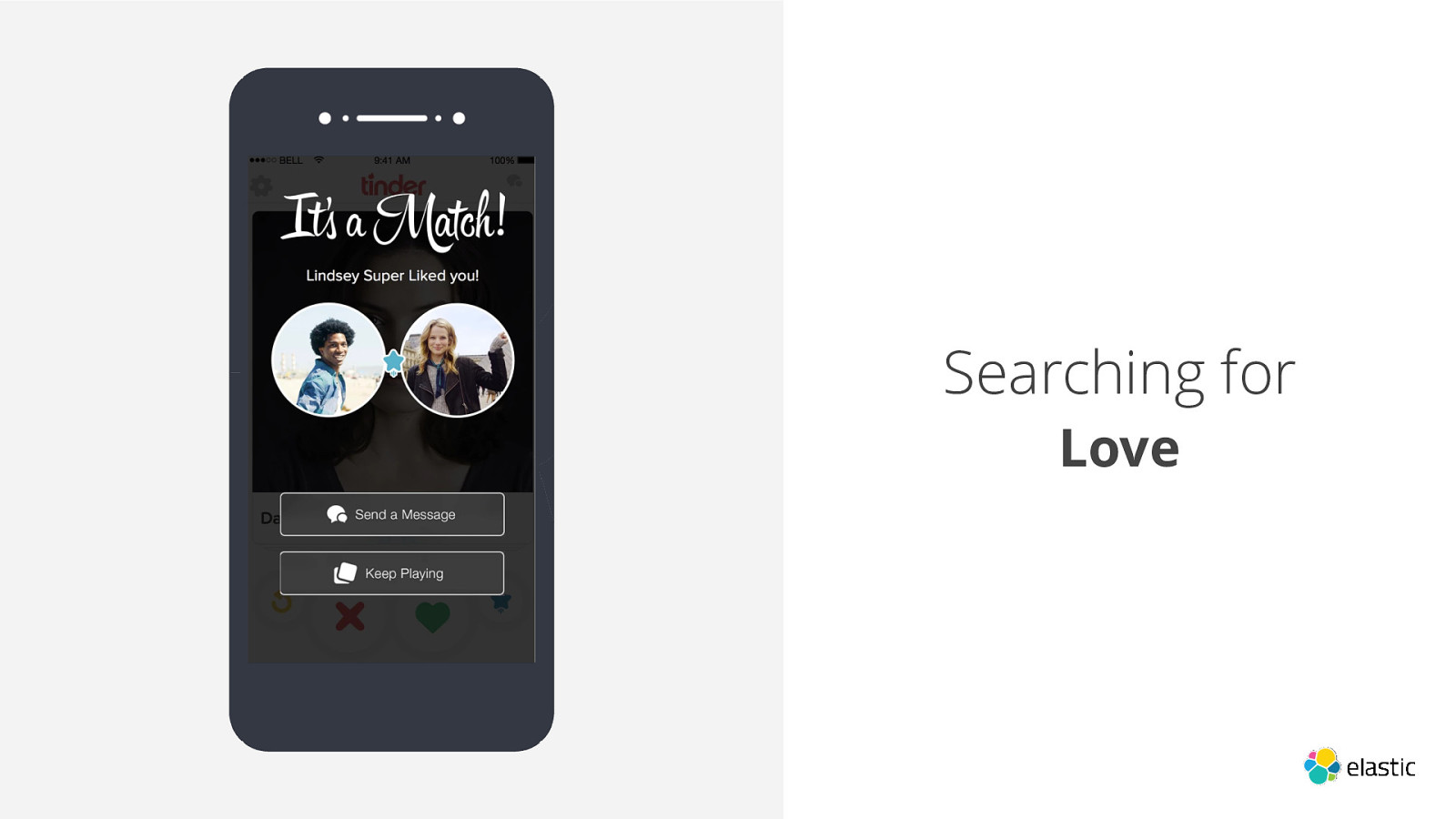
Searching for Love
Slide 31

Slide 32

Elastic France https://community.elastic.co/france/ @elasticfr discuss.elastic.co
Slide 33
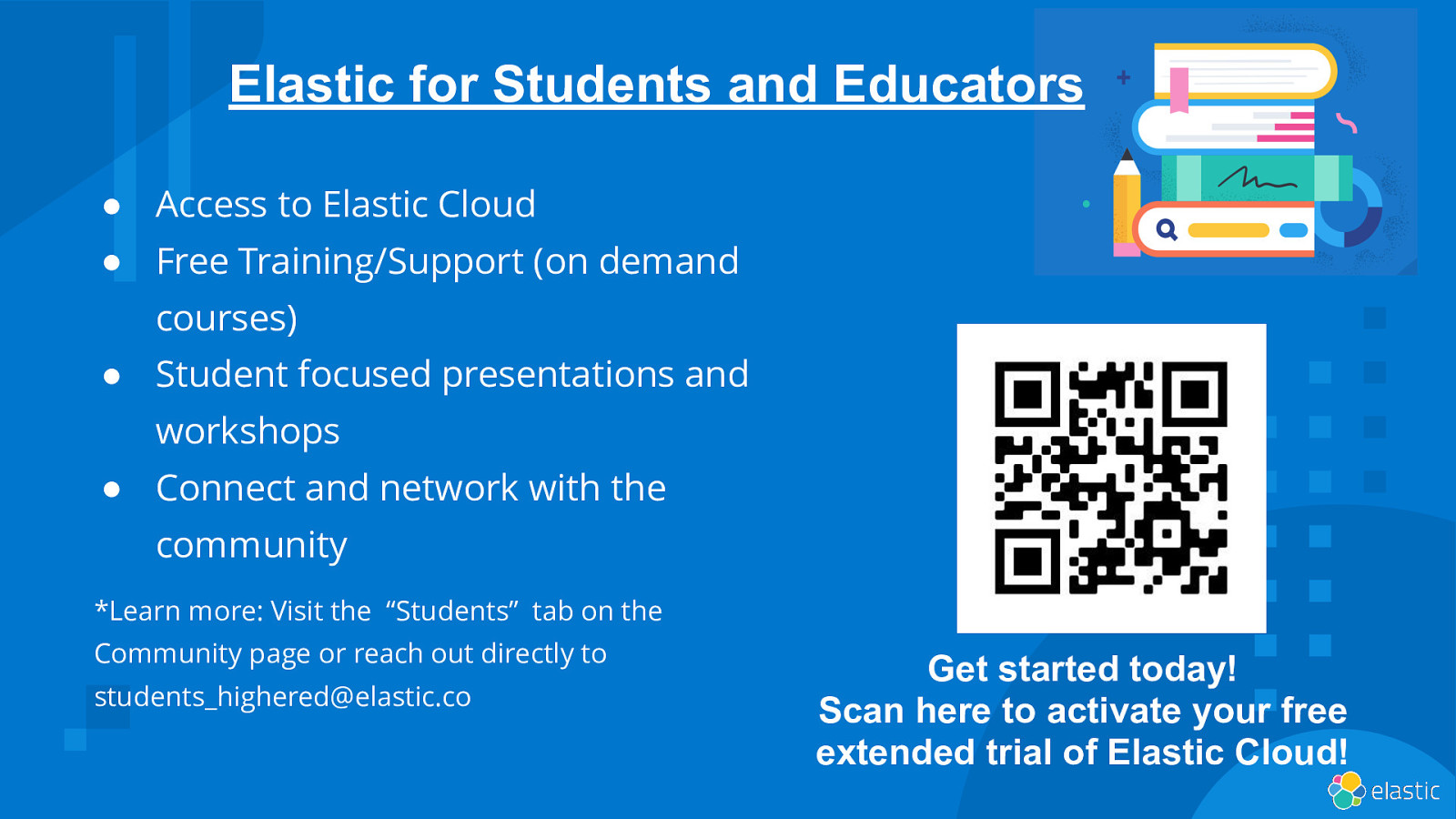
Elastic for Students and Educators ● Access to Elastic Cloud ● Free Training/Support (on demand courses) ● Student focused presentations and workshops ● Connect and network with the community *Learn more: Visit the “Students” tab on the Community page or reach out directly to students_highered@elastic.co Get started today! Scan here to activate your free extended trial of Elastic Cloud!